Dupli-Kit v1.1 script to copy objects and edit them in different ways in After Effects
This section includes the Dupli-Kit version 1.1 script for After Effects software, which is available on the site along with a video tutorial for download. With the help of this script, we can make a lot of copies of an object and then edit each one in different ways. This script is great for friends who plan to make a lot of copies of an object.
Duplicate layers using a pattern in After Effects with many options:
controllable duplication, randomize properties, anchor point management, layers coloring, layers arrangement, and more.

Fast ways to duplicate layers with a pattern
- Select one or more objects.
- Click Duplicate
- When you duplicate objects for the first time in Dupli-Kit, the selected layers duplicate on the same original location. Change the properties, set number of duplication and click the Duplicate button. You can change offset for duplicates at any time. After duplicating, select parent layer and go to the effects panel and change values in the properties offset boxes.
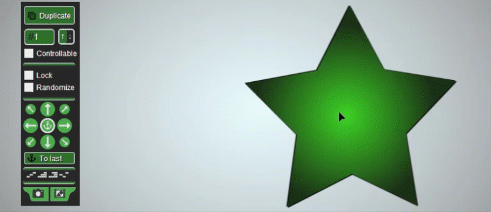
Manage your Randomize properties
Randomize options:
Assigns random values within a certain range to the transform properties of the selected layers.
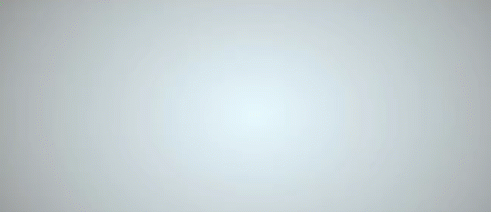
Coloring the layers:
There are three methods for coloring layers:

1. Coloring by random fill
By setting “Fill Color” Check Box without choose any colors, The desired layers take random colors.

2. Coloring by random fill with the selected colors
By setting “Fill Color” Check Box and choosing colors, The desired layers take a random colors from chosen colors.

3. Coloring by spectral selected colors
By setting “Fill Color” and “Spectral ” Check Boxex and choosing colors, The desired layers take a Spectral colors from chosen colors.
Arrangement layers
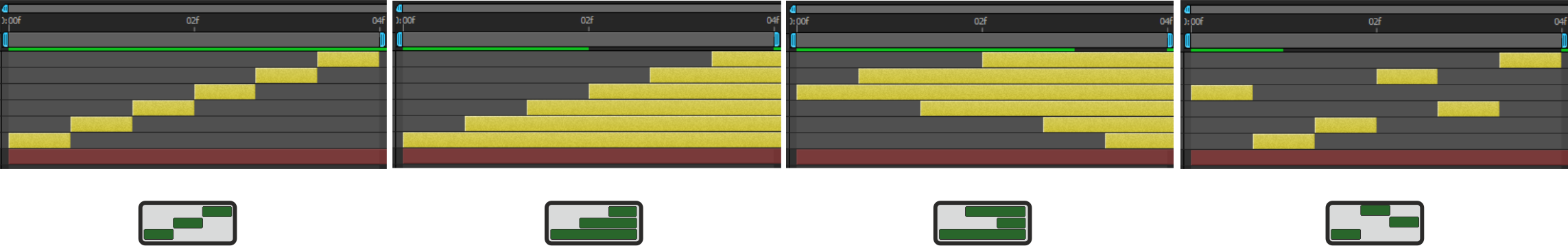
Sequences the selected layers on selected work area.
Randomly shifts the selected layers on selected work area.
Ctrl + clicking this buttons will apply the layer arrangement based on the last selected layer. It means the closer layers to the target layer appear at the first.
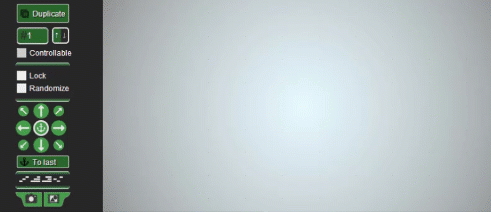
Anchor point Management:
 Allows you to reposition the anchor point of the selected layers around the layer edges while keeping the layers at the same position in the composition window.
Allows you to reposition the anchor point of the selected layers around the layer edges while keeping the layers at the same position in the composition window.
By default, these icons move the selected objects. By holding down the control key, the anchor point of objects can be adjusted.
You can move the anchor points of selected layers in groups to a specific layer. By clicking on “To Last” button, all anchor points of selected layers will be transferred to the anchor point of the last selected layer.
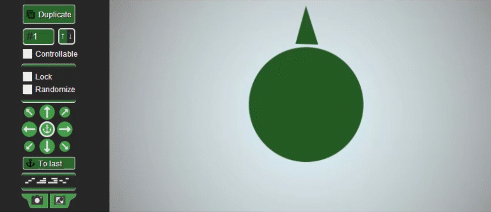
After effects templates
Amazing clips to use and help you create your own unique projects from AE templates or to improve the design of your existing broadcasts.
We have a wide range of templates for you to choose from. You can find PowerPoint Video Templates, Motion Graphics Templates, and After Effects Logo Templates, Scripts, Promos, news, fashion, sports, social media, titles…
After Effects Templates, Wedding Templates as well, After Effects Intro Templates, Transitions, Products Promos, Instagram stories, Scripts, Call Titles, Elements 3D, Corporate , and many more.
With After Effects project files, or templates, your work with motion graphics and visual effects will get a lot easier. In short, they are customizable After Effect files, neatly organized and labelled. You can easily change colors, text and other design elements without having to spend time on creating timelines and effects. It’s all there-you just need to customize it to fit your project.
What you waiting for? Hurry up and download the best after effects templates
➡️ ➡️ For more Ready Project Files Templates 😀 😀
➡️ ➡️ For more after effects plugins 😀 😀
System Requirement For adobe after effects


Reviews
There are no reviews yet.