False Color 3.54 For After Effect Premiere And DaVinci
False Color 3.54 plugin for Premier, After Effects and Da Vinci
This section includes False Color plugin version 3.54 for Download and use Premier Pro, After Effects and Da Vinci software. With the help of this plugin, you can find out which part of the video is too bright or too dark and edit it.
False Color 3.54 For After Effect Premiere And DaVinci
Installation instruction:
First run the False Color 3.54 plugin file and install it.
Then copy the crack folder and the FalseColorConfig.exe file here:
c: \ Program Files (x86) \ FalseColor
Now copy the FalseColorPluginGPU.ofx file again at the bottom:
c: \ Program Files \ Common Files \ Ofx \ Plugins \ FalseColorPluginGPU.ofx.bundle \ C ontents \ Win64
And in the next step, copy the FalseColor.aex file again in this section:
c: \ Program Files \ Adobe \ Common \ Plug-ins \ 7.0 \ MediaCore
Now you can use it in software.
One of the most useful tools for exposure monitoring and shot matching.
Bring your camera tool to the post-processing environment!
- Compatibility:
- macOS
- Windows
Available for various platforms including OpenFX hosts:DaVinci Resolve, Scratch, Nuke, Sony Vegas Pro as well as Adobe CC: Premiere Pro, After Effects, Final Cut Pro X, Adobe Photoshop and Affinity Photo.
![]()
GPU acceleration, Scale overlay and LUT export
Use the benefit of GPU acceleration and work in real-time on DaVinci Resolve and Assimilate Scratch. Export your fine-tuned False Color overlay as 3D LUT and use in your camera monitor on set!
New features included in version 3.0:
- Work in real-time
- Customize your False Color ranges and export as 3D LUT
- 13 high quality and accurate presets
- Position the scale reference anywhere in your workspace area
3D LUT Export
Adjust the preset exactly the way you want and export the overlay as 3D LUT! Then you can use it in your monitor on set with the exact same overlay you used for the pre-production prep.
Supported platforms: Adobe CC (Premiere Pro & After Effects), any OpenFX host including DaVinci Resolve, SCRATCH, NuKe and Sony Vegas Pro.
GPU Acceleration
OpenFX version now uses GPU card to do the processing. This means that the plugin runs in real-time and doesn’t slow down the process.
Currently supported platforms: DaVinci Resolve and SCRATCH.
Adobe supports GPU acceleration as well but it’s hardware specific – Adobe host will handle the processing.
![]()
Scale Overlay
In the OpenFX version there is additional mode for the scale display: overlay. In this mode the scale is rendered in a different layer on top of the viewer and can be moved around in the workspace. It doesn’t obstruct the picture and can be positioned properly when transform the image in the viewer (zoom in, etc).
![]()
Presets
More customization options such as: grayscale ranges, custom transitions between colors (sharp, smooth), variable number of ranges up to 15!
The presets available in version 2.0 got updated and now are much more accurate. There are also a few completely new
![]()
Remote False color app
Have an immediate exposure reference always in sight! No need to switch the plugin on and off. Use Remote FalseColor and place the preview on the second monitor.
Remote False Color supports
Dual Screen
Remote False Color runs independently so this means that you can move the window anywhere you want. You can use your second or third monitor and have the exposure monitor always in sight. Itconnects to the False Color plugin applied within Resolve and when the external monitoring is enabled then the False Color overlay within the grading software disappears not to obscure the grading workspace.
Presets
When Remote False Color connects to the OFX host (DaVinci Resolve) the preset is controlled from within the plugin settings. If the video input device is used the menu option gets activated and allows the user to select the overlay preset.
Video Input Devices
It is possible to monitor direct input video signal. If the video device installed in the computer is supported by the OS driver then it will be displayed in the combo box.
Download Remote False Color
After effects templates
Amazing clips to use and help you create your own unique projects from AE templates or to improve the design of your existing broadcasts.
We have a wide range of templates for you to choose from. You can find PowerPoint Video Templates, Motion Graphics Templates, and After Effects Logo Templates, Scripts, Promos, news, fashion, sports, social media, titles…
After Effects Templates, Wedding Templates as well, After Effects Intro Templates, Transitions, Products Promos, Instagram stories, Scripts, Call Titles, Elements 3D, Corporate , and many more.
With After Effects project files, or templates, your work with motion graphics and visual effects will get a lot easier. In short, they are customizable After Effect files, neatly organized and labelled. You can easily change colors, text and other design elements without having to spend time on creating timelines and effects. It’s all there-you just need to customize it to fit your project.
What you waiting for? Hurry up and download the best after effects templates
➡️ ➡️ For more Ready Project Files Templates 😀 😀
System Requirement For adobe after effects




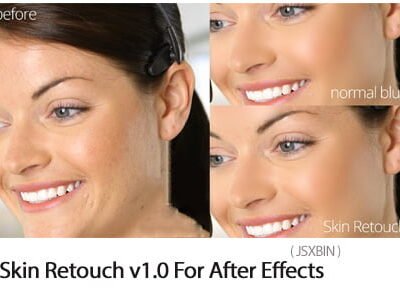

Reviews
There are no reviews yet.