Metal Pin Text And Logo Effect
Photoshop style embossed metal text and logo 199 MB | With preview | ASL & PSD & JPG format
This section includes Photoshop style or the title of making text and embossed metal logo , which is available for download in ASL, PSD and JPG formats.
Metal Pin Text And Logo Effect




Video tutorial
Metal Pin – Text and Logo Templates
High quality premium Photoshop Templates Make shiny metal pin laying on table, standing on wood surface, laying on jeans texture
Make cool metal pin with 9 Photoshop Templates
Cool metal pins from your text, logo, shape, smart object, folder group, pixel layer etc
FEATURES:
- 3 VIEWS
- 3 METALS – Gold, Rose Gold, Silver
- 5 COLOR PAINTS – Black, White, Red, Blue, Green
- 300 DPI
- 9 PSD
- Highly detailed result
- PDF help file included
Works with anything:
- Text layer
- Vector shape
- Pixel layer
- Smart object
- Folder group
Technical requirements:
Adobe Photoshop ver. CS6 CC CC2014 CC2015 CC2015.5 CC2017 CC2018 CC2019 Windows or Mac
Text Effects Photoshop, also called Styles, let you add color schemes, textures, and other variations to fonts.
Text Effects or Styles should not be confused with Special Effects, which include features such as Shadow, 3D Effects, Lighting, and Depth, and apply to both Text and Shapes. They are also not the same thing as Microsoft or HTML Stylesheets or Style Sets, which define how fonts and paragraphs are displayed in documents. Text Effects in Photoshop are also much more elaborate and decorative than Styles in other software programs.
Some usage tips:
- Often, these effectsshow up best when you use a larger font
- In many cases, the effectslook great when used in combination with other more basic effects, such as different fonts and font styles (for example, bold and italic).
➡️ ➡️ For More Text Effects Styles 😀 😀
System Requirement For Photoshop CC



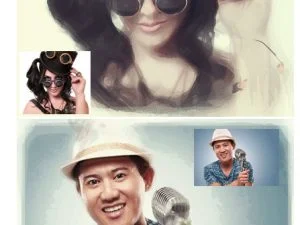


Reviews
There are no reviews yet.