powder photoshop and water couture ps brush collection
Photoshop brush set of water and dense powders with video tutorial | 1848 MB | ABR & PSD MP4 format
In this collection, you can see Photoshop brushes with the title of fluid waters and dense powders along with a video tutorial that is available for download in ABR, PSD, JPG and MP4 formats.
powder photoshop and water couture ps brush collection
Powder Photoshop Brush Collection + Tutorial














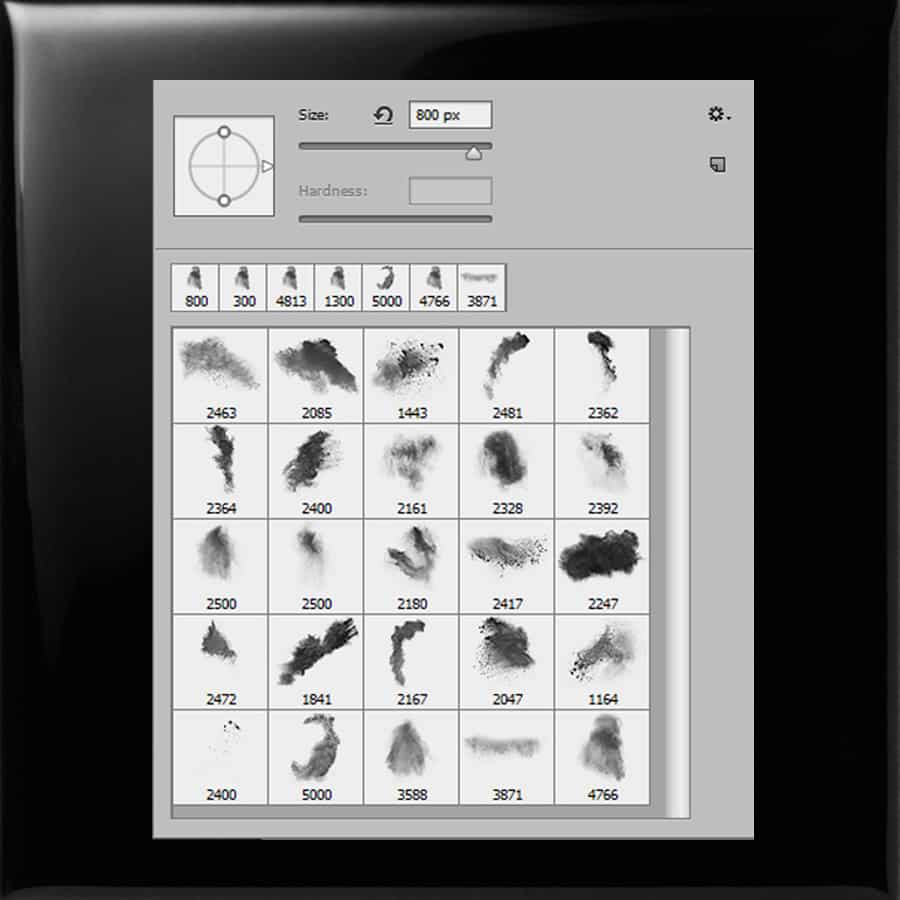
Powder Brushes to start creating unique, mind-blowing composites for your clients!
If you’ve ever attempted a powder session you know how hard it can be to capture just the perfect amount of powder around your subject. When you have too much powder, parents complain they can’t see their child well enough, if you don’t get enough explosion, well then it just looks weak. If you happen to capture just the right amount then the subject is probably making a weird face. With these custom powder brushes and overlays you can photograph your subject as if the powder was there and then add the perfect explosion in photoshop! Included in the instant download is a full tutorial for creating awesome powder explosions in photoshop! If you have any doubt how useful these are, just check out the reviews below to see what others thought!
Bonus Tip… change the powder brush color to brown and use them for dirt explosions around football, baseball, soccer and more!
Click on the video below for a preview of how easy the Powder Brushes are to use!
| COMPATIBILITY | Photoshop and Photoshop Elements, Mac, PC |
|---|---|
| FILES INCLUDED | 29 Powder Brushes CS5 & Below 29 Powder Brushes CS6 & Above 29 JPEG Overlays 29 Minute Tutorial |
Water Couture for Photoshop + Tutorials

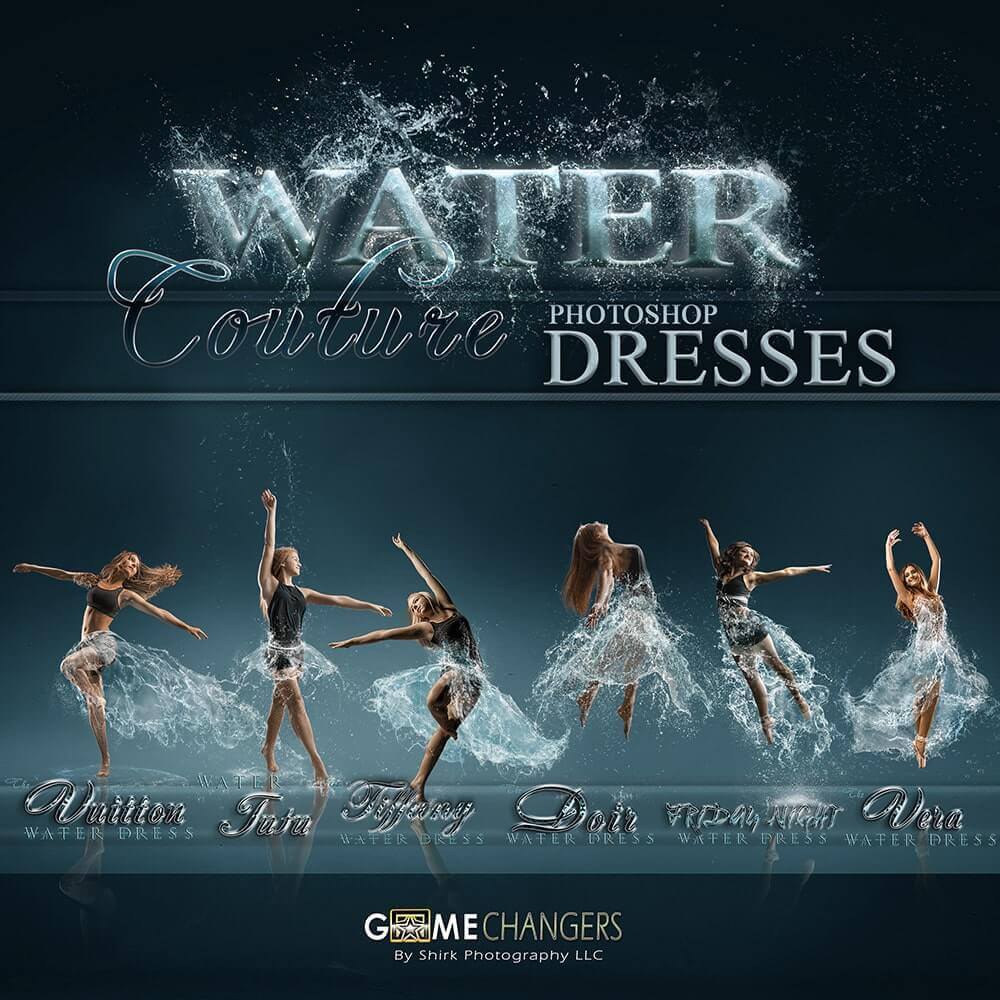


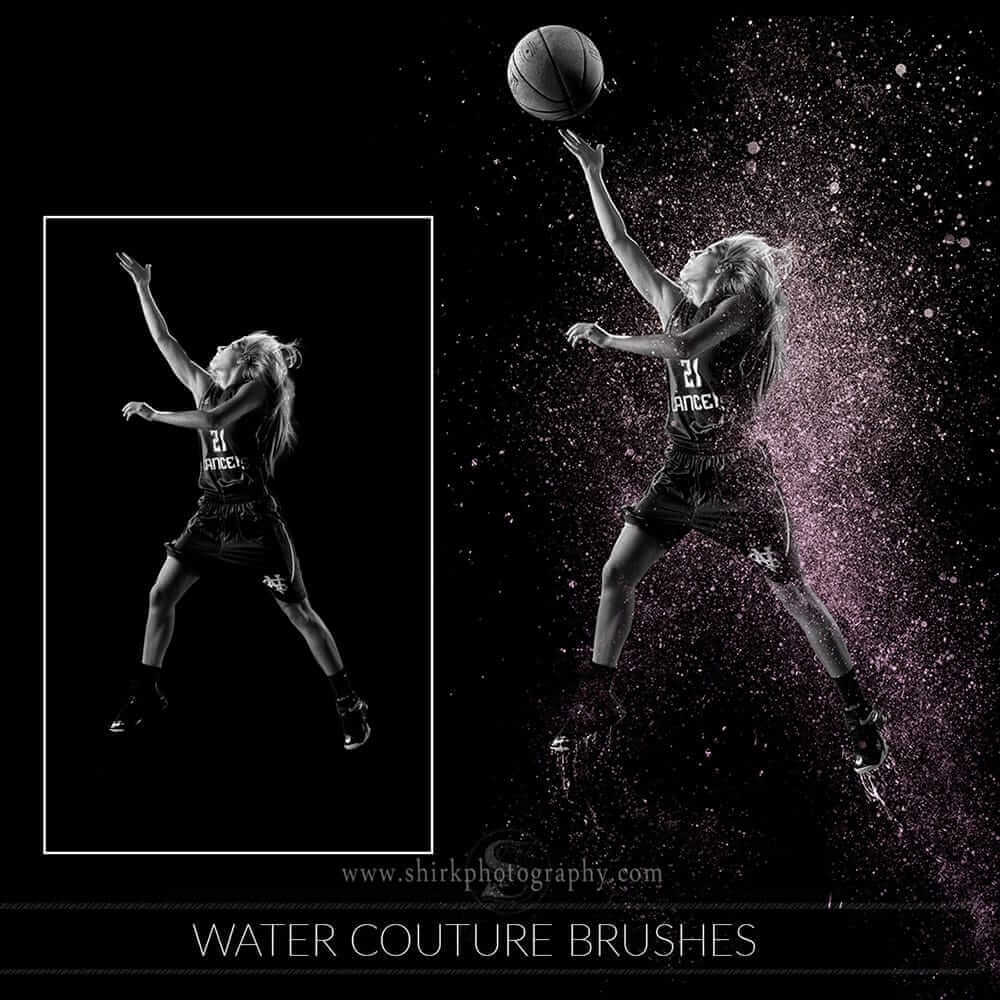




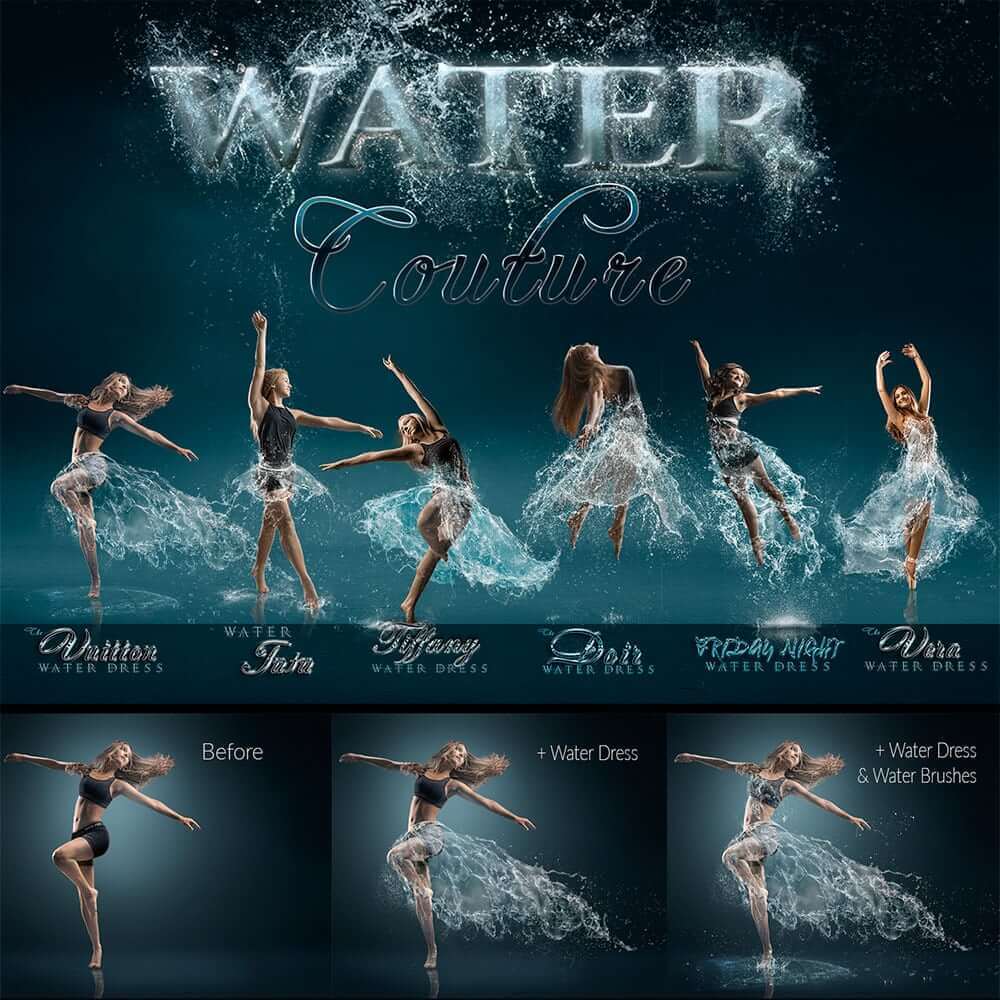







Photoshop Water Brushes
We’ve spent months creating the most useful, the most versatile, and the most unique photoshop water brush set available anywhere. Now you too can have the most realistic, easy to use WATER BRUSHES available! The creative possibilities of these brushes are completely addicting. We’ve used these on every subject we can think of and they look awesome! – from track stars to basketball players, weight lifters to dancers, and everything in between. Organized and labeled in four distinct categories:
- 14 Body Splash Effects Brushes – Large splashes moving in multiple directions. Great for layering around bodies.
- 17 Ground Effects Brushes – Everything from small drips to large ground splashes and even surface ripples. Perfect for the ground near a jumping, running, or moving athlete.
- 11 Water Drops Effects Brushes – Use these as a finishing layer around and on top of your subject. Includes three different rain brushes.
- 26 Water Effect Splashes – These can go anywhere and everywhere. Use to convey motion and movement, stack, warp and play!
- BONUS! 65 Water Overlays/Textures
- BONUS! Reflection Action
- BONUS! 12 Custom Color Toning Styles – Unique Photoshop styles to help you quickly add color to your water projects. These styles help make the highlights and unique color fluctuations that are very difficult to create just by stamping a solid color.
- BONUS! 20 Minute Tutorial with tips, tricks & suggestions on how to use the Water Effects Brushes and styles!
PS Water Couture Dresses
The newest, hottest photography must-have ever! Amazing custom water dresses to add to your subjects in Photoshop… take your images to the next level! The dresses come as layered PSD documents with blending modes so that your subject shows through just like real water. Each dress also has it’s own hue/saturation adjustment layer to modify the color to your needs. The super high resolution dresses can be sized and warped to fit almost any subject… little girls, seniors, dancers, cheerleaders, boudoir or any subject you dream up!
- Dior Dress
- Vera Dress
- Friday Night Dress
- Tiffany Dress
- Vuitton Dress
- The Tutu
- BONUS! 40 Minute Tutorial showing you just how Ben’s water dance images were created and detailed tips and techniques to help you create your own awesome water dress images.
Click on the video for a preview of some of the amazing possibilities!
Download & start playing today… Warning! Side effects likely to include addiction, awesome images, and clients demanding sessions with these.
| COMPATIBILITY | Water Brushes: Photoshop and Photoshop Elements, Water Dresses: Photoshop and Photoshop Elements 6 and Newer, Mac, PC |
|---|---|
| WATER BRUSHES DETAIL | Brush Set CS5 & Below – up to 2500 pixels Brush Set CS6 & Up – up to 4800 pixels 13 Custom Water FX Styles 65 Water Texture Overlays 35 Minute Tutorial Reflection Action |
| WATER DRESSES DETAIL | Dior Dress (6000 x 5368 pixels) Vera Dress (4800 x 4556 pixels) Friday Night Dress (3900 x 6600 pixels) Tiffany Dress (5700 x 4217 pixels) Vuitton Dress (4500 x 3000) The Tutu (4800 x 5455 pixels) 41 Minute Tutorial Reflection Action
|
The Brush tool allows you to paint on any layer, much like a real paintbrush.
It’s easy to use the Brush tool to paint in your document. Simply Import The Brushes, locate and select the Brush tool from the Tools panel, then click and drag in the document window to paint. You can also press the B key on your keyboard to select the Brush tool at any time.
Brush Size: If you want to make the brush larger or smaller, click the Brush Picker drop-down arrow in the Control panel, then adjust the Size slider. You can also press the bracket keys [ ] to quickly increase or decrease the brush size at any time.
Hardness: If you want to make the edges of the brush harder or softer, you can adjust the hardness from the same drop-down menu. A harder brush will have clear, defined edges, whereas a softer brush will have blurry, less-defined edges. For most situations, we recommend setting the hardness to 50% or less because it will help to make individual brush strokes less obvious.
Brush Tip: If you want to create a unique effect, there are different brush tips to choose from in the same drop-down menu. Some of these are designed to mimic real-life drawing tools like pens and markers, while others are simpler.
Opacity: By default, the opacity of your brush is set to 100%, meaning the brush will use the highest intensity. However, you can reduce the opacity of your brush to make it less intense.
➡️ ➡️ For More Brushes Products 😀 😀
System Requirement For Photoshop CC






Reviews
There are no reviews yet.