Shape Up v1.06 Script For After Effect
Shape Up v1.06 script for After Effects software
This section includes the Shape Up script version 1.06 for After Effects software, which is available on the site for download. With the help of this script, you can create different shapes, and each of these shapes has special settings that you can create different animations.
Shape Up v1.06 Script For After Effect
Define your Shapes layers before adding them to your comp.
Video tutorial on working with scripts
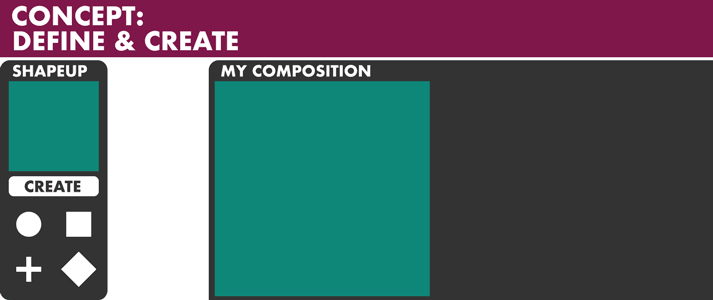
ShapeUp is a tool to define your shapes BEFORE creating the shape layers and adding them to your composition. It creates “clean” shapes, either AE’s native parametric shapes or ones using custom paths (without utilizing merge paths). Rounding and zigzag vector filters may get added for corresponding shapes. Neither expressions nor animations will be applied. As said – clean – to get you started. Just try the demo version and have a look at the user guide linked below. MAIN FEATURES
ShapeUp is meant as a construction kit to help you when working with standard shapes, e.g. you can quickly create half and quarter-sized versions of a “master” rectangle or ellipse or add lines in the same size. Use the input fields with simple math operations to create offsets in size or position. ShapeUp’s preview displays the defined shape in relation to your active composition to give you an idea about size, position, colors. |
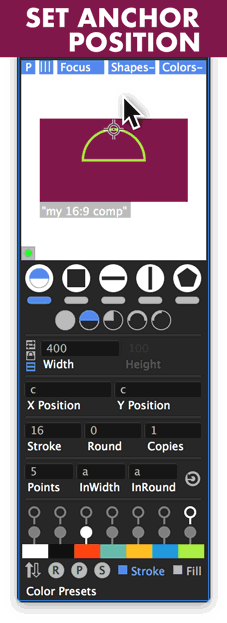 |
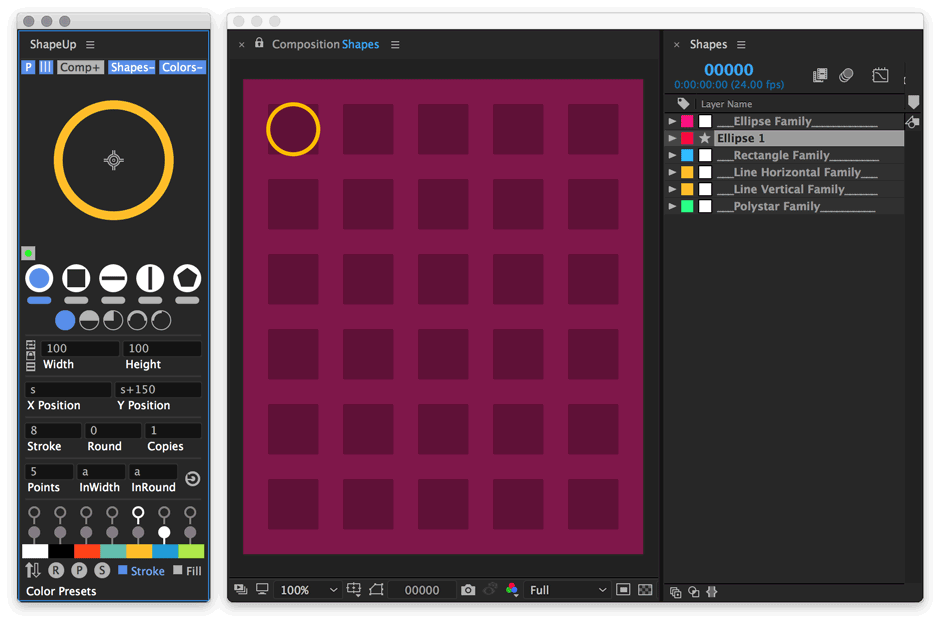
Limitations:
Using the position of a selected object (“s”-token in the position input field) does not work with layers utilizing expressions on their position. It works with layers that have one parent, but not if they are rotated or scaled. As ShapeUp is written in “legacy” code, there are some limitations to its preview. The preview can’t display all of the details of the shape you are going to create. There are also differences between CS6 and CC. Please have a look at the manual linked below containing a section about that. And try the demo – thanks.
*Note regarding the After Effects June 2019 release (version 16.1.2):
Unfortunately, AE 16.1.2 has a bug regarding drawing vector graphics and mouse events within the ScriptUI interface, which results in the disappearing/flickering of these elements. ShapeUp’s build-in preview is affected by this issue. So sorry for the inconvenience. The functionality itself is not affected. This specific behavior doesn’t exist in prior versions of After Effects and has been fixed via the release of After Effects 2020 (version 17.0) in November 2019. Thanks for your understanding.
After effects templates
Amazing clips to use and help you create your own unique projects from AE templates or to improve the design of your existing broadcasts.
We have a wide range of templates for you to choose from. You can find PowerPoint Video Templates, Motion Graphics Templates, and After Effects Logo Templates, Scripts, Promos, news, fashion, sports, social media, titles…
After Effects Templates, Wedding Templates as well, After Effects Intro Templates, Transitions, Products Promos, Instagram stories, Scripts, Call Titles, Elements 3D, Corporate , and many more.
With After Effects project files, or templates, your work with motion graphics and visual effects will get a lot easier. In short, they are customizable After Effect files, neatly organized and labelled. You can easily change colors, text and other design elements without having to spend time on creating timelines and effects. It’s all there-you just need to customize it to fit your project.
What you waiting for? Hurry up and download the best after effects templates
➡️ ➡️ For more Ready Project Files Templates 😀 😀
System Requirement For adobe after effects

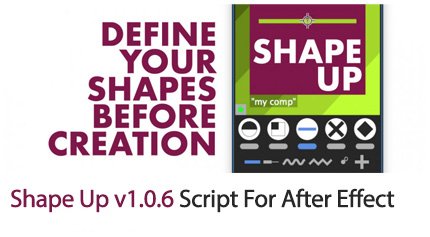


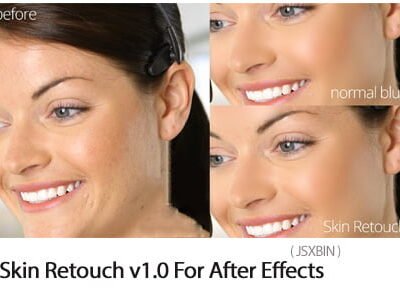

Reviews
There are no reviews yet.