TKActions V6 Panel for Adobe Photoshop
TKActions V8 Win / Mac is a Photoshop plugin for creating professional masks on images. This panel is built as a module and is powered by HTML5. The powerful mask making engine of this Photoshop plugin is much improved in this version and has many more features.
Specifications :
- File size: 154 MB
-
- Improved sections Source, Mask, Modify and Output
- Ability to select the starting point of the mask
- Ability to make colored masks of the user’s choice
- Making color masks for specific colors and the possibility of converting them to Rapid Mask
- Add and extract masks with two + and – buttons
- Improved Layer output
- New masks Lights-6, Darks-6, Vibrance and…
- Compatible with Photoshop CS6 and later
- Comes with installation and use training video
TKActions V6 Panel for Adobe Photoshop
photoshop plugins (or plug-ins) are add-on programs aimed at providing additional image effects or performing tasks that are impossible or hard to fulfill using Adobe Photoshop alone.
How to Install Photoshop Plugins
- Open Photoshop.
- Select Edit from the dropdown menu, and select Preferences > Plugins.
- Check the “Additional Plugins Folder” box to accept new files.
- Download a plugin or filter to your desktop.
- Open your Program Files folder and select your Photoshop folder.
➡️ ➡️ For More Plugins Photoshop 😀 😀
System Requirement For Photoshop CC

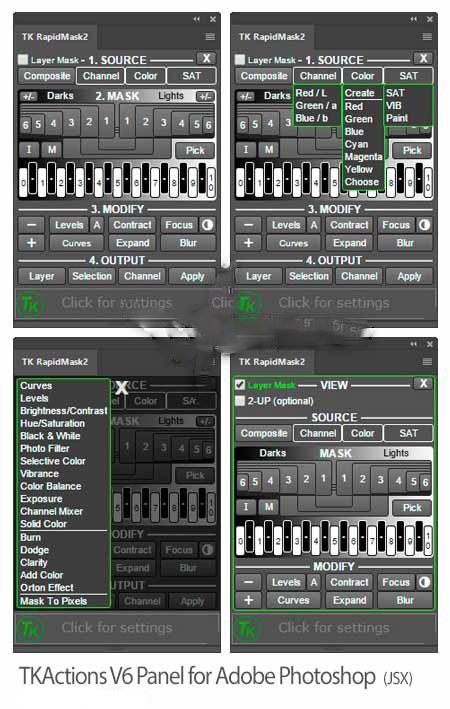



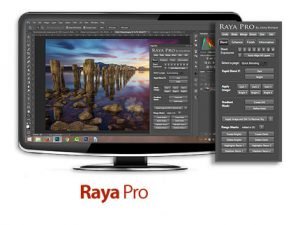
Reviews
There are no reviews yet.