Vizpark Plugins Complete Bundle All Plugin Tools For3DSMAX
Trade Max Design Tool Plugin Set 580 MB | DLT & MP4 & EXE & MAX & PNG & JPG format
In this section, you will see a large set of VIZPARK plugins for architectural visualization in 3Ds Max, which includes a wide range of shadowing tools, Material Manager Pro software and four different texture packages with brick, stone, mosaic and ..
Vizpark Plugins Complete Bundle All Plugin Tools For3DSMAX
PLUGINS Complete is the full collection of VIZPARK plugins for architectural visualization in 3Ds Max, including the full range of shader tools, Material Manager Pro and four texture packs, a value of 639,- Euros in total. The bundle includes Automap & Automaterial, Walls & Tiles, Mosaic, Crossmap, Color Extract, Material Manager Pro and all Wall and Floor textures.
ALL 3DS MAX TOOLS FOR PATTERN TEXTURES AND MATERIALS
3Ds Max plugins for texturing and shading
COLOR EXTRACT extracts up to 100 colors from any photo and randomly assigns them to objects, object elements or even procedural maps in 3Ds Max. Just load any photo, extract colors and your material is ready.
CROSSMAP is a 3Ds Max shader that randomly distributes bitmaps on geometry (objects, elements, faces etc.), for example leaves on trees, grass, gravel, stones, flowers, wood fences and many more.
OMNITILES is the most flexible graphical pattern material creator for 3Ds Max. Draw your own patterns, load multi-textures automatically, adjust a PBR material and create seemless tileable textures with ease.
WALLS & TILES is a very easy-to-use 3ds max material that creates procedural walls and floors based on multiple single bitmaps. Now including ALL WALLS with 75 walls and floor multitextures.
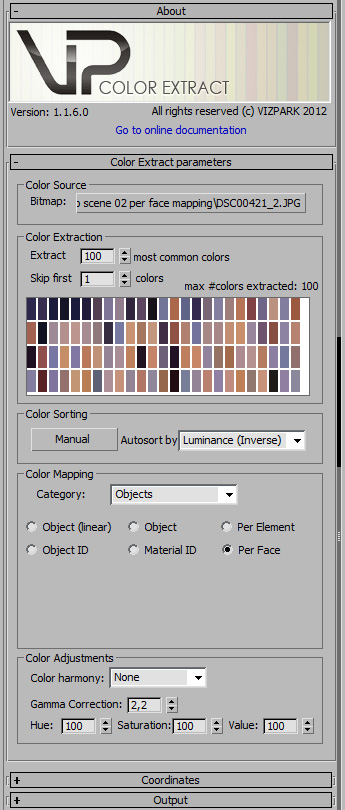
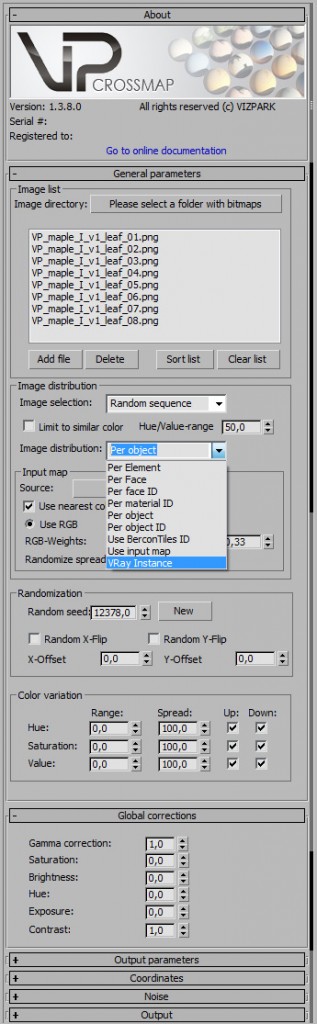
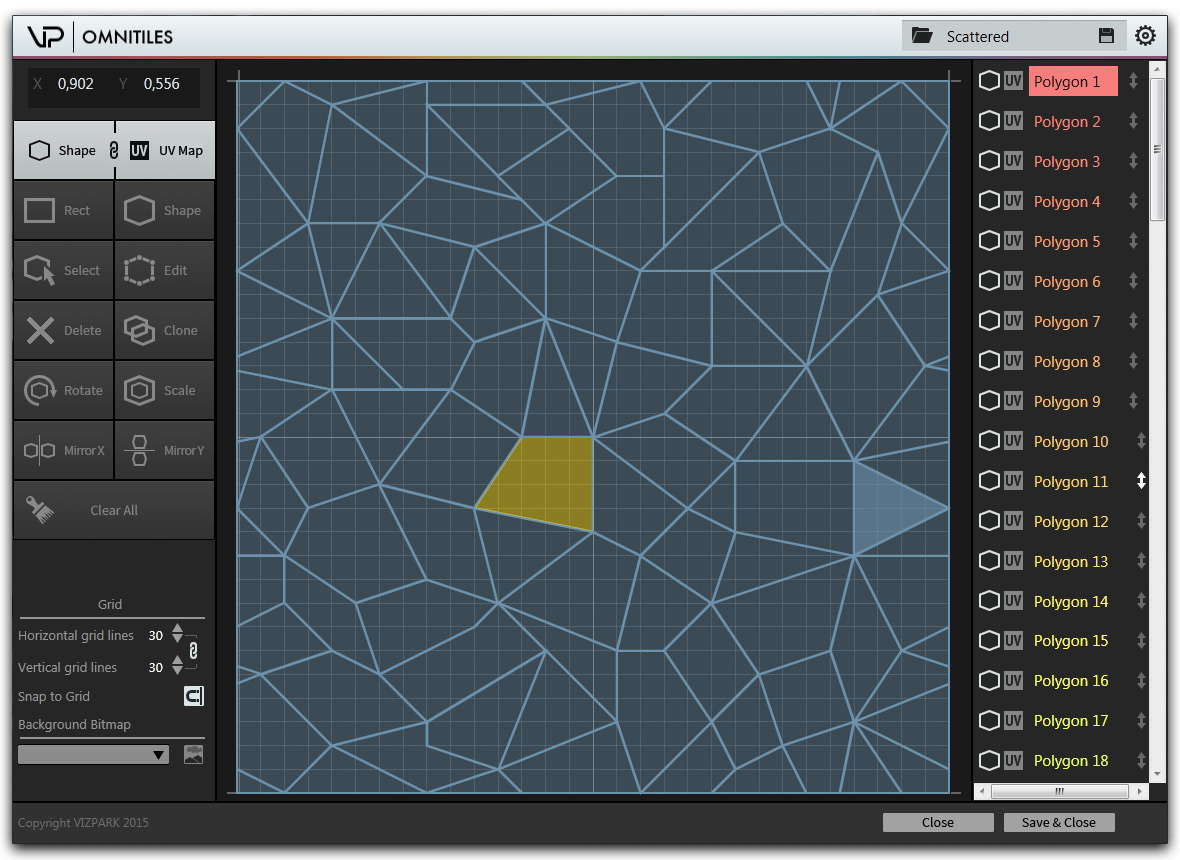

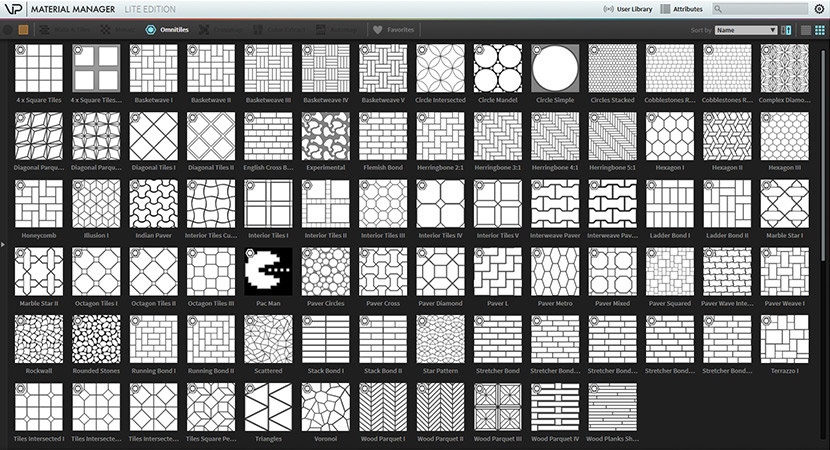
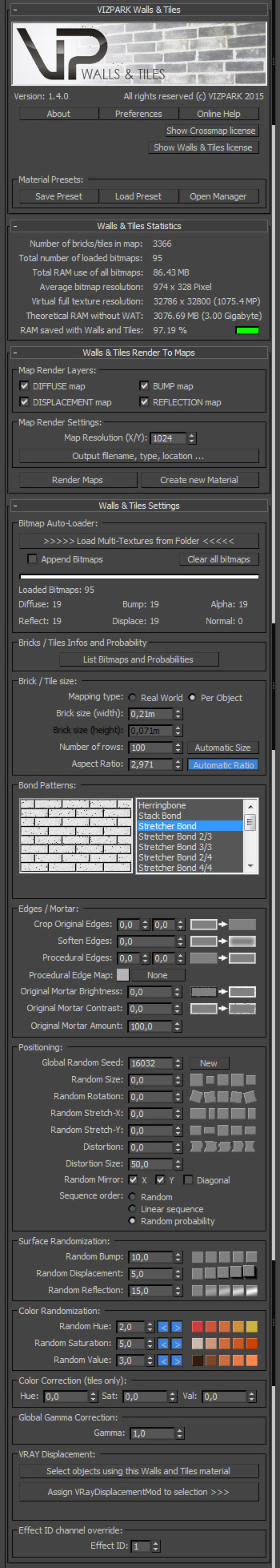
MATERIAL MANAGER PRO
The easiest way to organize materials
The MATERIAL MANAGER PRO is a new innovative tool to organize materials, maps and bitmaps within 3DS MAX® in ways never possible before. Material presets can now have ATTRIBUTES that can easily be filtered with the integrated attribute filters. Add multiple previews per preset, write comments, rate presets and select your favorites. Managing presets was never easier or faster. Besides finding and loading presets much faster, MATERIAL MANAGER also manages bitmaps in a completely new way. MATERIAL MANAGER stores bitmaps in a central library database to ensure that bitmaps are found when materials are loaded. Really, who wants to loose time by re-locating lost bitmaps …
INSTALLATION AND FIRST STEPS (9 min.)
This 9 min. video shows how to install Material Manager (Pro) and how to set up the macro buttons in 3Ds Max. It also shows the difference of the Lite Edition and Pro version, and the first steps for a quick start.
LOADING AND SAVING PRESETS (3 min.)
This video is a short demonstration of how presets are loaded and saved with VP Material Manager. It shows how to load entire materials with Walls & Tiles and how to switch color sets with VP Color Extract.
CREATING CUSTOM PREVIEWS (12 min.)
This video explains how to add custom thumbnail previews for each preset, how to add multiple previews and how to create and switch to customized thumbnail scenes.
ORGANIZING AND FILTERING PRESETS (6:30 min.)
This video shows how to efficiently use the attribute filters, create your own User Attributes, use comments and search and the additional previews to manage presets efficiently and organize in better ways.
HOW TO CHANGE THE LIBRARY LOCATION (8:30 min.)
This 8 min. video explains how you can find and change the library location for the Material Manager (Pro) library. You´ll learn which files to move (and which not to move) and which preferences settings to change in Material Manager.
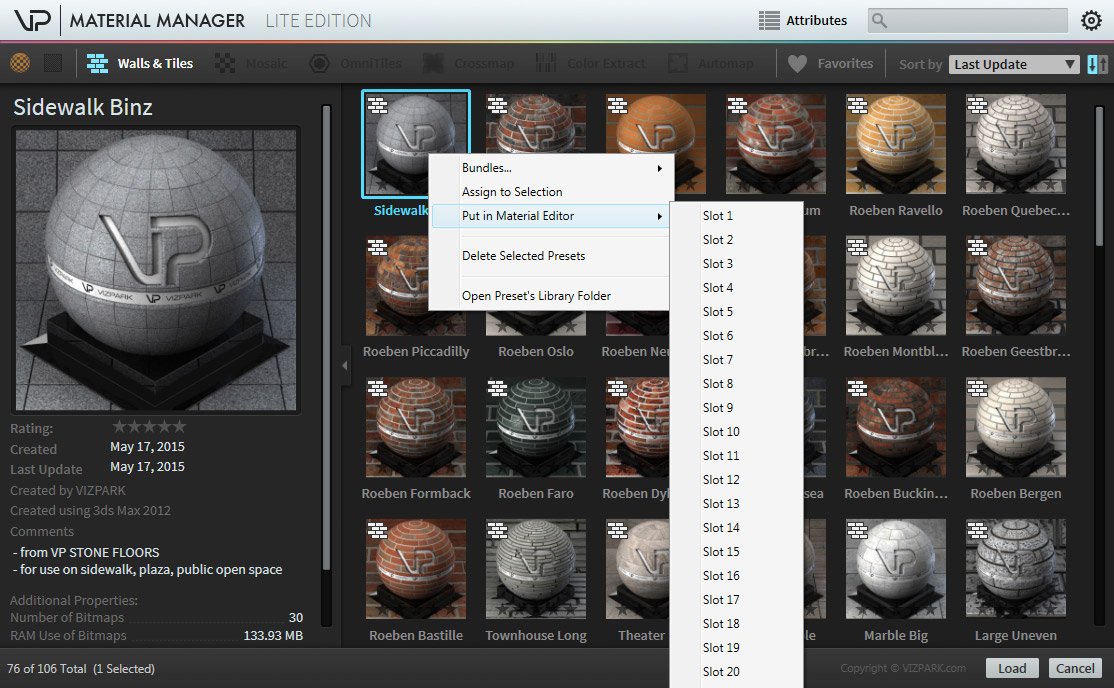
The design of a 3D file is key to succeed with 3D printing because your model has to be 3D printable. You may be using the best 3D modeling software like Autodesk 3DS Max,Maya or cinema 4D …
A 3D file is an electronic file representing a three-dimensional object.
It is designed by Professionals in 3D modelling, so the desired object can be printed.
Enjoy Downloading The Best 3 Models Collections, Materials , and adds-on ever created
Models are very popular,
Extremely useful for outdoor scenes, Projects,Marketing etc .. ready-made open models can be easily dropped into any scene or project .
3D models are used to portray real-world and conceptual visuals for art, entertainment, simulation and drafting and are integral to many different industries (marketing, TV and motion pictures, scientific and medical, sports, music, cartoons, animals , Humain Technologies, architects…)
➡️ For more 3D Files 😀 😀
➡️ 3DS Max System Requirements


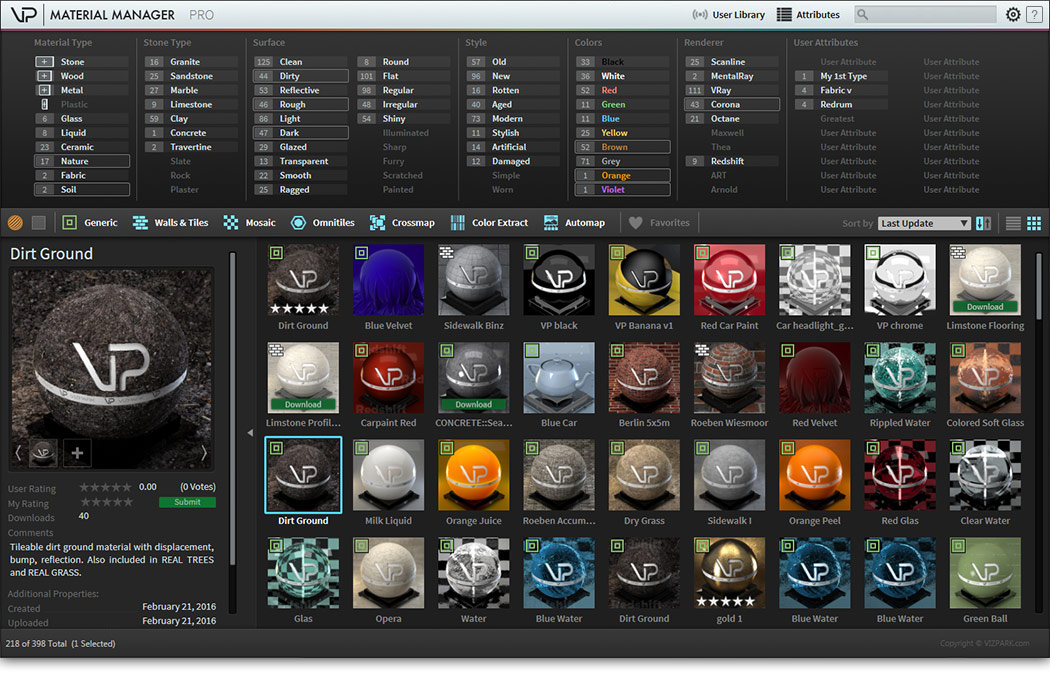




Reviews
There are no reviews yet.