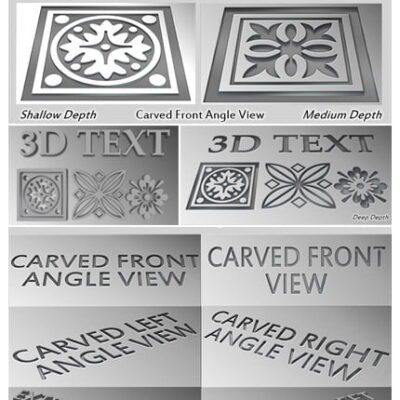Photoshop Actions | This action set has been developed for photographers and graphic designers. Everything is very straight forward. I have tried to make the item as very easy to use.
Instructions 1. Open Photoshop. 2. On the “Window” tab, click “Actions”, once the window has opened you will see an arrow pointing right in the top right hand corner, click this then click “Load Actions”. 3. In the end you just have to choose your action and click the play button. 4. You are done!
How to change photoshop language
You can easily change your photoshop language and enjoy this action. Just watch the video. https://www.youtube.com/watch?v=GJAiu5W2gLE
- ATN File
- Help File






A Photoshop action is an incredible feature tool that allows you to record a series of steps
To achieve remarkable effects, and then play the sequence back to apply those effects on any image.
Because these actions are reusable you can improve your workflow by chopping countless hours off your design process.
you can transform your images into polished works of art while saving a lot of time and money.
Designed to save you time in the editing process for actions that you do repeatedly and create lots more elements that can be edited manually.
Exclusively designed for graphic designers & photographers .
we’ve cut out the hard work for you by putting the best collection of excellent Premium Photoshop actions!
Photoshop actions are perfect for both beginners and advanced Photoshop users
➡️ ➡️ For More Actions Photoshop 😀 😀
System Requirement For Photoshop CC
How to Change Language Setting