Animated Lights Photoshop Action
Photoshop Action Create animated lighting effects on images with video tutorial from River Graphics | 4.60 MB | ATN & ABR & PAT format
In this collection, you can see another example of the effect of images in the form of action and with the title of creating a moving lighting effect on images, along with a video tutorial , which is available for download in ATN, ABR and PAT formats.
Animated Lights Photoshop Action
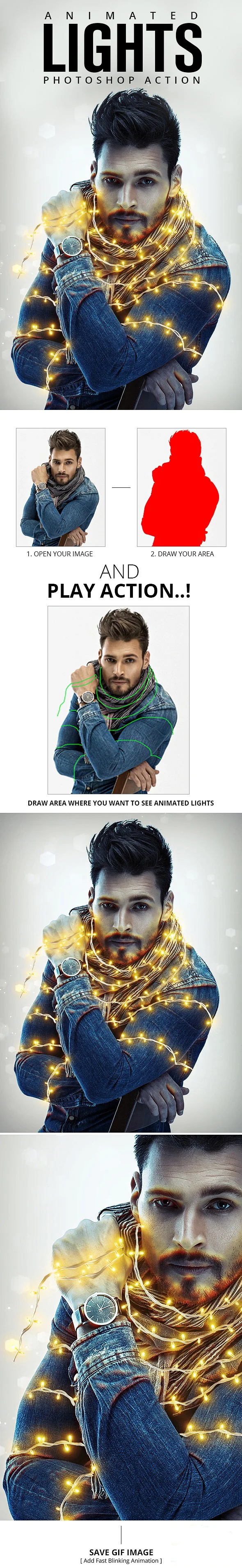









Video
Animated Lights Photoshop Action
Animated Lights Action adds to your photo realistic Animated lights effect. You can change the colors of lights and make a one color light effect with the Animated Lights Photoshop Action.
How to configure Photoshop to work with actions.
1. Make sure you are using the English version of Photoshop. Each action has been created to work only with the English version of Photoshop. How to change language version you can watch HERE. When you will finished your work, then you can to return to your native language.
2. Use the RGB Mode and 8 Bits color. To check these settings, go to Image->Mode and check the “RGB color” and “8 Bits/Channel”.
3. This Action works only with CS6+ version of Photoshop.
4. Use a image with resolution 72px/inch or more and in range from 2000-5000 px. If you are using a photo with less than 72px/inch, the action will not function correctly. To fix this, go to Image->Image Size and increase the resolution value.
5. Set the Opacity of the brush to 100%. Select the “Brush Tool” and move the opacity slider to 100%.
6. Your main image should be set as a background. If your image have a difference name like as layer 0, select them and go to Layer->New->Background from layer. You will see your layer with name `Background` and with lock. Or you can select all layers and make flatten image.
A Photoshop action is an incredible feature tool that allows you to record a series of steps
To achieve remarkable effects, and then play the sequence back to apply those effects on any image.
Because these actions are reusable you can improve your workflow by chopping countless hours off your design process.
you can transform your images into polished works of art while saving a lot of time and money.
Designed to save you time in the editing process for actions that you do repeatedly and create lots more elements that can be edited manually.
Exclusively designed for graphic designers & photographers .
we’ve cut out the hard work for you by putting the best collection of excellent Premium Photoshop actions!
Photoshop actions are perfect for both beginners and advanced Photoshop users
➡️ ➡️ For More Actions Photoshop 😀 😀
System Requirement For Photoshop CC
How to Change Language Setting

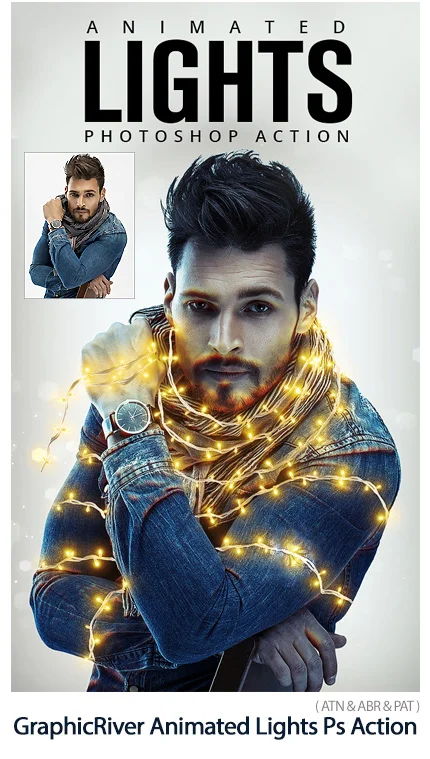

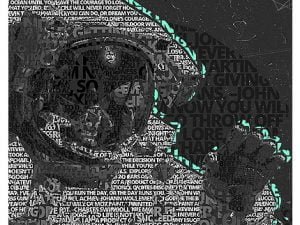

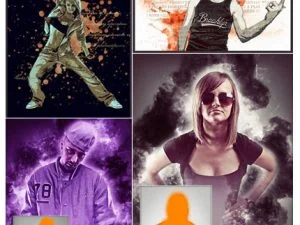

Reviews
There are no reviews yet.