CM Retouch Photoshop Actions
Photoshop action skin retouching | 1.25 MB | ATN format
In this collection, you can see another example of the effect of images in action format, called skin retouching, which is available for download in ATN and JPG formats on the site.
CM Retouch Photoshop Actions
In this action pack, you will find all the tools you need to retouch your portraits pictures with professional results and with a basic Photoshop knowledge. With 20 actions included, smoothing your subject skin, brighten the eyes, reduce the skin redness and all of the steps you need to make your portrait picture just perfect becomes very quick and easy.
The included actions are:
- Start
- Run me first (this step is mandatory)
- Skin
- Skin Smooth 1 | Semi
- Skin Smooth 2 | Portrait
- Skin Smooth 3 | Beauty
- Skin Smooth 4 | Full
- Skin Smooth 5 | Group
- Skin Glow – Dark
- Skin Glow – Light
- Skin Airbrushing
- Reduce Redness
- Healthy Cheeks
- Reduce Skin Shine
- Lips
- Enhance Lips – basic
- Enhance Lips – strong
- Eyes
- Whiten Eye Whites
- Iris Lights
- Iris Bright
- Teeth
- Whiten Teeth
- Miscellaneous
- Localized Blur
- Localized Sharpen
How to install
- Open Photoshop.
- In the Actions Panel click on the top right icon and from the dropdown menu select “Load Actions”.
- Locate the “Medialoot – Retouch Addon.atn” file and click on Load.
How to use
- Open your image in Photoshop and be sure that is set as the background (if not, go to Layer New Background from Layer).
- In the Actions Panel expand the “Medialoot – Retouch Addon” action container.
- Select the “Run me first” action and click on the Play button.
- Select any other of the included actions and click the Play button.
- As soon an action finish the process, a window will be displayed to let you know that you have to simply brush over the areas you want to be affected in your picture. Additionaly, you can change the Layer Group opacity to fine-tune the effect.
A Photoshop action is an incredible feature tool that allows you to record a series of steps
To achieve remarkable effects, and then play the sequence back to apply those effects on any image.
Because these actions are reusable you can improve your workflow by chopping countless hours off your design process.
you can transform your images into polished works of art while saving a lot of time and money.
Designed to save you time in the editing process for actions that you do repeatedly and create lots more elements that can be edited manually.
Exclusively designed for graphic designers & photographers .
we’ve cut out the hard work for you by putting the best collection of excellent Premium Photoshop actions!
Photoshop actions are perfect for both beginners and advanced Photoshop users
➡️ ➡️ For More Actions Photoshop 😀 😀
System Requirement For Photoshop CC
How to Change Language Setting

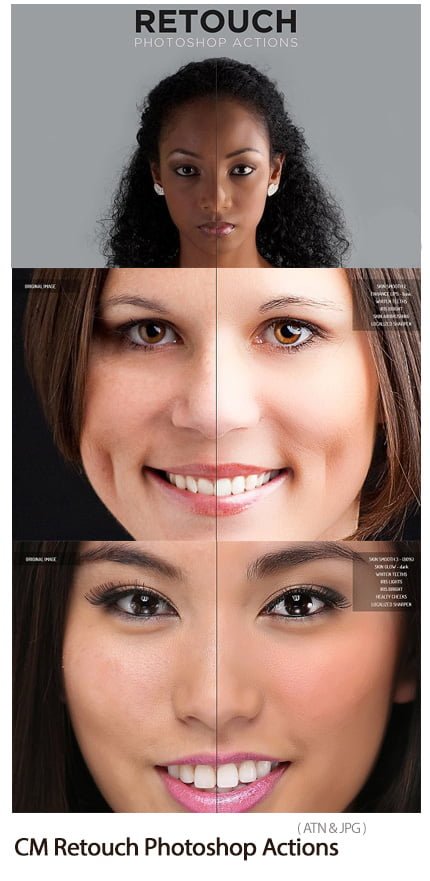




Reviews
There are no reviews yet.