Earth Zoom Toolkit
Aftereffect Plan Magnifying Earth Map of the Planet with Video Tutorials from VideoHive | 479 MB | With preview | AEP & MP4 & JPG format
In this series, you can see the ready-made Aftereffect map of the Earth map of the planet along with a video tutorial from VideoHyoo, which is available on the site in AEP, MP4 and JPG formats.
General specifications of this collection:
– Compatible with Aftereffect CC 2015
– Resolution (resolution): 1920×1080
– No plug-in required
– With 6 video tutorials
– Includes preview video
– Includes ready-made scene with other high-quality details
– With the ability to change the time and zoom length Images
– 100% After Effects
Earth Zoom Toolkit
How To Install
To install EarthZoomToolkitPro.zxp file you will need to download Extension Manager for that. We recommend, Anastasiy’s Extension Manager. It offers not only installation but also updating and uninstalling.
After install ZXP installer, open it and select After Effects CC from list on the left, then click Install, and locate downloaded EarthZoomToolkitPro.zxp file. Works with CC 2018 and CC2019
Features
- Earth Zoom Toolkit Pro CEP Extension. This amazing panel let’s you choose locations from inside of AE, download maps and animates the project. All in one click!
- No 3rd Party Add Ons for Browsers
- Highly detailed earth/space scenes
- 10k earth textures
- 6 SciFi Environments – Drag n’ drop SciFi elements to your scene to WOW your viewers!
- 17 Animated Callbacks – Dran n’ drop Callbacks to present your content on zoomed in maps. Text Callback, Media Callback, Signal, Pointer, Marker…
- 12 Earth Controls – These controls allow you to completely change the look of the earth.
- No plug ins! No prerenders! 100% After Effects out of the box pushed to it’s limits!
- Organized and named properly. Easily find what you need.
How to use
STEP 1 – LOCATIONS
Choose up to 4 locations.
STEP 2 – MAP VIEWER
To choose a location click on red/orange circle button. Maps viewer will show up. Search for locations and click choose location.
STEP 3 – MAP TYPE
Choose between 3 map styles.
STEP 4 – FINALIZE
Click Download and Reanimate button and you are done!
STEP 5 – EARTH CONTROLS
In 1.Final comp select Earth Controls layer and adjust the look of the earth.
STEP 6 – SPACE ENVIRONMENT SETTINGS
In 1.Final comp select Space Controls layer and choose the Space Environment. You can check multiple values and combine environments!
Animated Callbacks
Add this awesome animated callbacks to your map when you zoom in to represent your location, image, text, video or anything you want! Just drag n drop!
Font used
Titillium
After effects templates
Amazing clips to use and help you create your own unique projects from AE templates or to improve the design of your existing broadcasts.
We have a wide range of templates for you to choose from. You can find PowerPoint Video Templates, Motion Graphics Templates, and After Effects Logo Templates, Scripts, Promos, news, fashion, sports, social media, titles…
After Effects Templates, Wedding Templates as well, After Effects Intro Templates, Transitions, Products Promos, Instagram stories, Scripts, Call Titles, Elements 3D, Corporate , and many more.
With After Effects project files, or templates, your work with motion graphics and visual effects will get a lot easier. In short, they are customizable After Effect files, neatly organized and labelled. You can easily change colors, text and other design elements without having to spend time on creating timelines and effects. It’s all there-you just need to customize it to fit your project.
What you waiting for? Hurry up and download the best after effects templates
➡️ ➡️ For more Ready Project Files Templates 😀 😀
System Requirement For adobe after effects


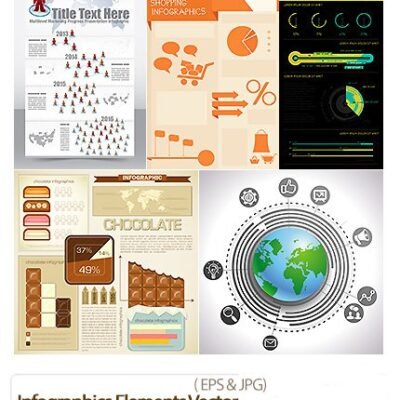



Reviews
There are no reviews yet.