Neon Sign Styles Creator
Photoshop style Convert text and shapes to neon board | 280 MB | With preview | ASL & PAT & PSD & JPG format
In this section, you will see another example of Photoshop style called converting text and shapes to a neon board , which is available for download in ASL, PSD, PAT and JPG formats.
Neon Sign Styles Creator

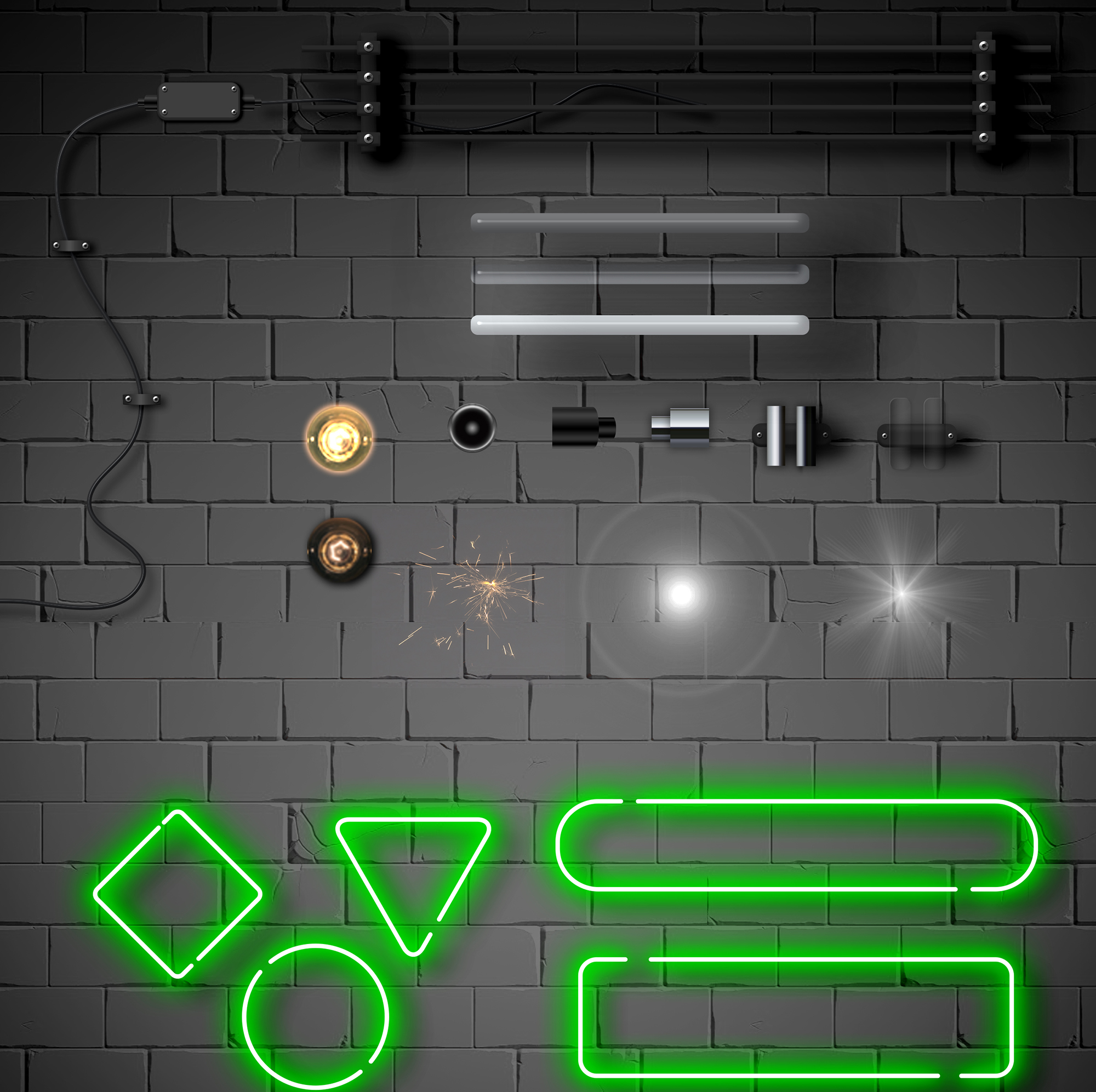


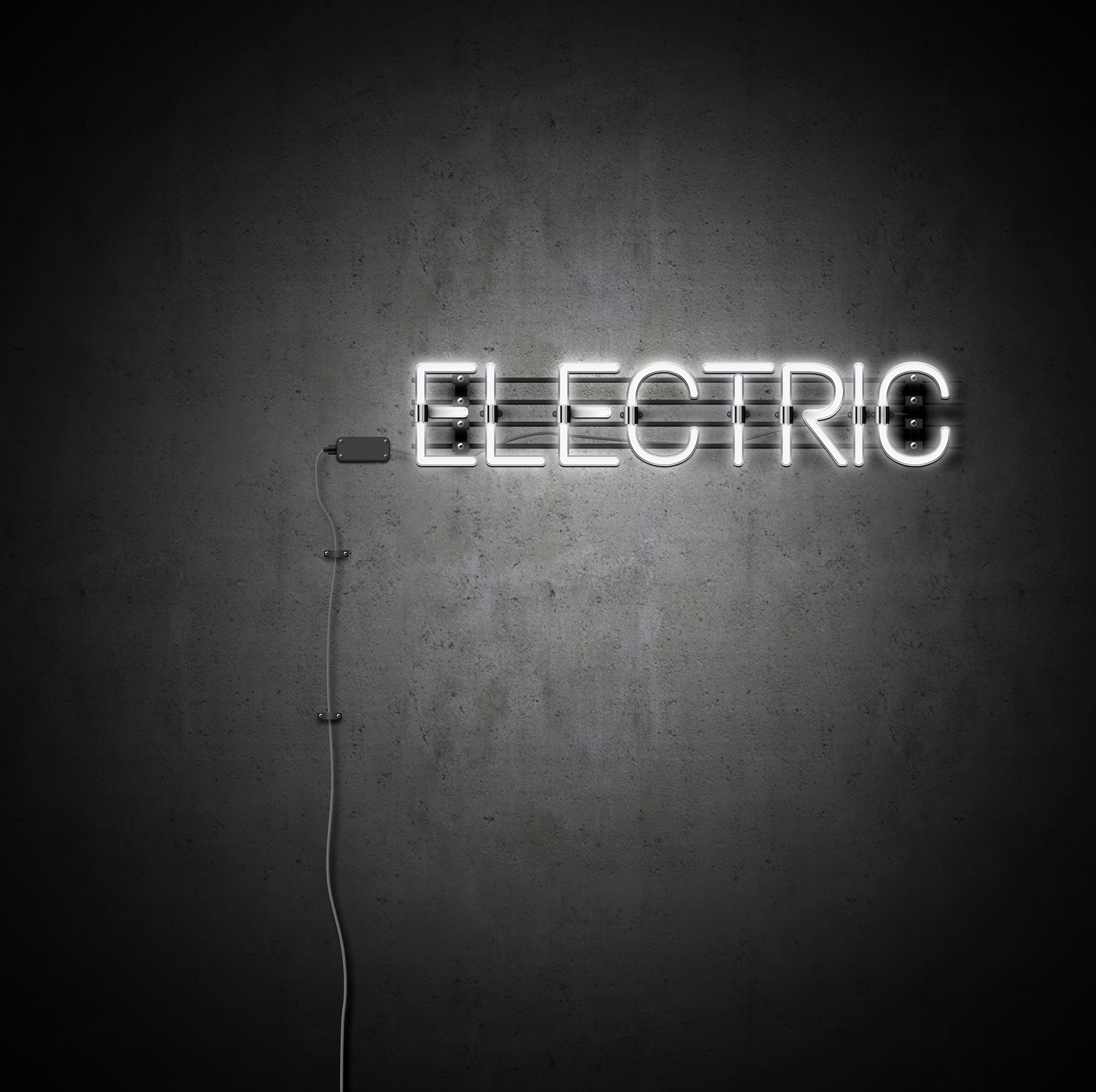
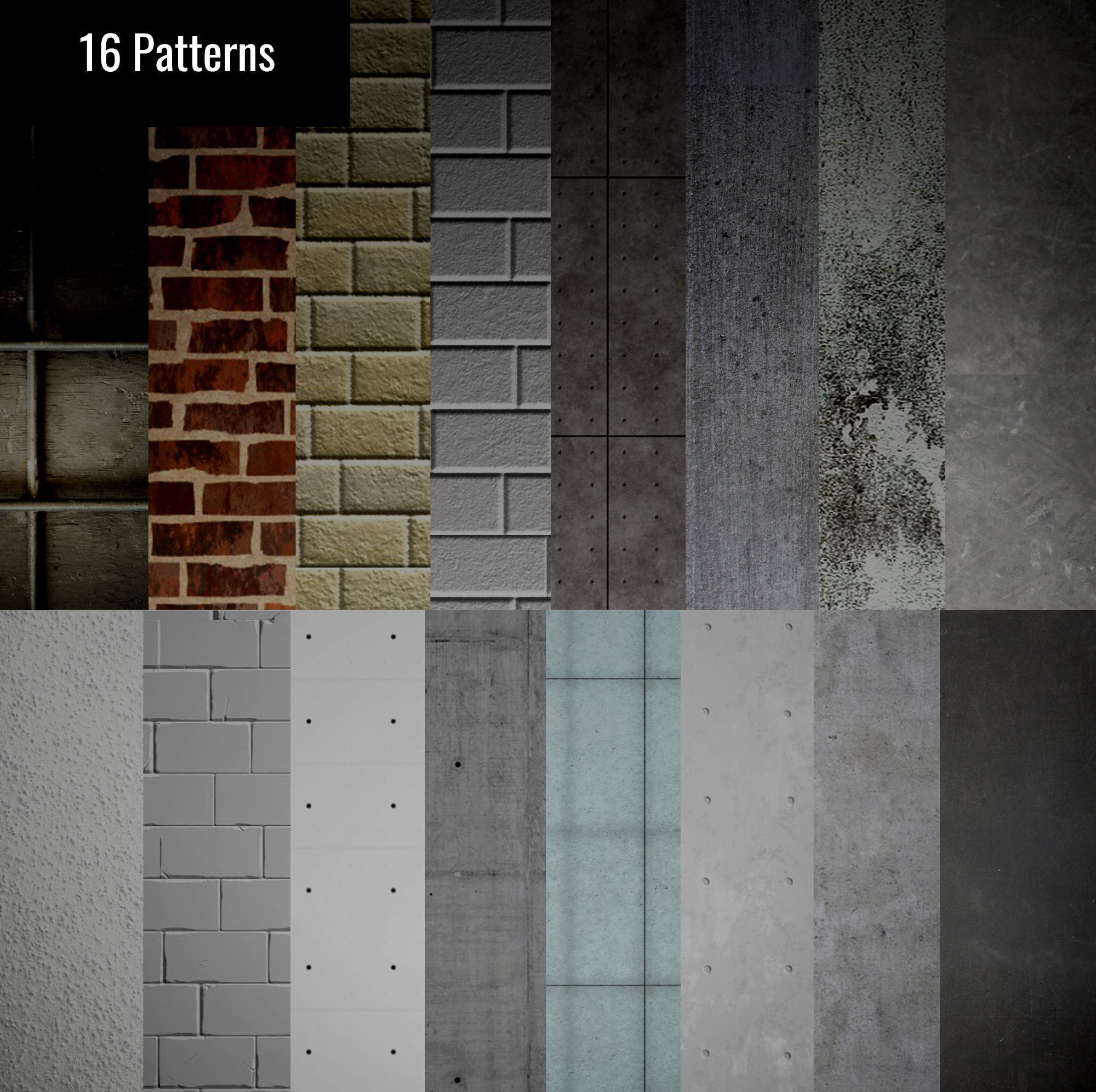
This set of 101 Photoshop layer styles is ideal for text, or any vector or shape. You can use it to create colourful and realistic neon images. Includes a whole set of extras, like neon tubes, cables, bolts, lights, shapes, brackets so you can create a realistic neon sign effect.
Features:
- 84 + layer styles in ASL and PSD format + 17 extra styles = 101 Styles total
- Professional and realistic look
- Organized layer structure
- Scalable one layer styles
- Seven different layer styles (Color, Bright, Brighter, Stroke, Normal, Inner Stroke, Engraved)
- 12 color variations
- Extras (cables, holders, power supply, rail, lights, Flares, shapes, light tubes, Light Bulb, Sparks, Lamp Wall Fixing, tubes fixing, Bolt)
- 6 sample scenes (1600×2000px 300dpi)
- 16 backgrounds
Files Included:
- 1 PAT file with 16 backgrounds
- 1 ASL file
- 1 PSD file with all layer styles
- 1 PSD file with Extras (cables, holders, power supply, rail, lights, Flares, shapes, light tubes, Light Bulb, Sparks, Lamp Wall Fixing, tubes fixing, Bolt)
- 6 ready scenes in PSD format
- Help guide
Free Font Download Links included in the Help File
Text Effects Photoshop, also called Styles, let you add color schemes, textures, and other variations to fonts.
Text Effects or Styles should not be confused with Special Effects, which include features such as Shadow, 3D Effects, Lighting, and Depth, and apply to both Text and Shapes. They are also not the same thing as Microsoft or HTML Stylesheets or Style Sets, which define how fonts and paragraphs are displayed in documents. Text Effects in Photoshop are also much more elaborate and decorative than Styles in other software programs.
Some usage tips:
- Often, these effectsshow up best when you use a larger font
- In many cases, the effectslook great when used in combination with other more basic effects, such as different fonts and font styles (for example, bold and italic).
➡️ ➡️ For More Text Effects Styles 😀 😀
System Requirement For Photoshop CC



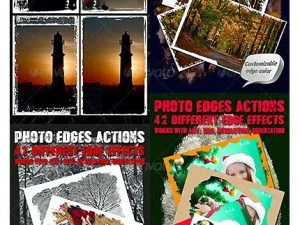


Reviews
There are no reviews yet.