The Super Premium Print Templates Bundle
Collection of open layer images of ready-made templates for brochures and commercial menus 420 MB | With preview | AI & PSD & INDD format
In this collection, you can see various examples of advertising brochures and business menus in the form of open layers, which are in PSD, INDD, AI and Power point formats and are located on the site.
The Super Premium Print Templates Bundle
Whenever you need to create magazines, brochures, flyers, wedding invitations or any other printed design for your clients or even for your own company, or just some mock-ups to give your clients a preview of the final product, you have this incredible bundle at your fingertips.
Wanting to help you save precious hours of work and avoid all that stress related to creating print resources and mock-ups from scratch, we came up with another Super Premium Deal suitable for almost any situation!
You will get:
– A4 Magazine Template & PSD Mock-Ups
– Flat Study Booklet Template & PSD Mock-Ups
– Newsletter Template & PSD Mock-Up
– A3 & A4 Brochure Templates + PSD Mock-Ups
– Roll-Up Banner Templates
– Multipurpose Flyer Templates with PSD files for background images
– Wedding Invitations Template & Mock-UP
– Flat Power Point Presentation with 6 Color variations
– Stationery Branding Mock-Up Templates
– Print-ready designs with 3mm bleed and CMYK Spot Colors
– An extended, multi-use license
With every template you will get an extremely descriptive user manual, which allows even non-experienced users to easily customize them.
Bonus Download:
As a bonus, you will receive a huge set of 600 vector illustrations such as: vintage backgrounds, music illustrations, floral, winter and more!
See what you get:
Magazine
The InDesign files contain 18 unique layouts that can be duplicated, moved or deleted. The font choices are based on readability and structure, while considering their printing capabilities. Ex.: the white paragraphs have a +20 tracking, so the ink doesn’t merge the letters.
The paper size is A4, but can easily be adjusted for US paper sizes, as well. Instructions inside.
Magazine Mock-ups
A .psd file to serve as mock-up template. A simple copy-paste and the mock-up is ready. The front, back and the page mock-ups are separate, but they can be integrated into a single image.
See it in action:
Click here!
Flat Study Booklet
A set of templates in A4 (8.25 x 11.7 in) landscape format, with four color palette variations. The layout size can easily be adjusted for US paper sizes. Instructions inside.
Flat Study Booklet Mock-Up
A .psd file to serve as mock-up template for the InDesign files. A simple copy-paste and the mock-up is ready.
Newsletter Template
A set of templates in A4 (11.7 x 8.25 in) format, with seven layout variations. The layout size can easily be adjusted for US paper sizes. Instructions inside.
Newsletter Mock-Up
A .psd file to serve as mock-up template for the InDesign files. A simple copy-paste and the mock-up is ready.
Fold Brochures
A set of templates in A3 format, with four color palette variations. The layout size can easily be adjusted for US paper sizes. Instructions in the PDF Manual.
Fold Brochure Mock-Ups
A .psd file to serve as mock-up template. A simple copy-paste and the mock-up is ready.
Tri-Fold Brochures
A set of templates in A4 (11.7 x 8.25 in) format, with four color palette variations. The layout size can easily be adjusted for US paper sizes. Instructions inside.
Tri-Fold Brochure Mock-Ups
A .psd file to serve as mock-up template. A simple copy-paste and the mock-up is ready.
Roll-Up Banners
A set of six rollup banner layouts of 800 x 2000 mm (31.5 x 78.75 in).
Multipurpose Flyers
A set of templates in A4 (8.25 x 11.7 in) format, with seven layout variations. The layout size can easily be adjusted for US paper sizes. Instructions inside.
Wedding Invitations
A 6″x 4″ set of templates for wedding invitations with six variations.
Wedding Invitation Mock-Ups
A .psd file to serve as mock-up template for the InDesign files. A simple copy-paste and the mock-up is ready.
Flat Power Point Presentation
A fully customizable powerpoint presentation template, available in six color variations. Instructions are also provided in the PDF Manual provided.
Stationery Branding Mock-Up Templates
A .psd template with mock-ups for various paper sizes, as well as envelopes and notebooks, with three view points: two perspectives and front.
Bonus Files:
100 Floral Vector Illustrations – Value $399
100 Vintage Vector Illustrations – Value $399
100 Music Vector Illustrations – Value $399
100 Birds Vector Illustrations – Value $399
100 Abstract Vector Illustrations – Value $399
100 Christmas Vector Illustrations – Value $399
Still not convinced? Download a free sample and test it as you want. All you have to do is click on the “Download” button!
System Requirements:
‐ Files are delivered as an instant download. – All these files are suitable for both Windows and Mac OS. – To use these files you need Adobe InDesign CS3+, Adobe Illustrator CS3+, Adobe Photoshop CS3+ or any any other similar application. – Files can be used in an unlimited number of personal or commercial projects. ‐ Reselling, sharing, redistributing and giving away is NOT permitted. – For unzipping packages: Stuffit Expaner 10+ (Mac) or WinZip 9+ (Windows).
Marketing with Brochures, flyers and banners is a great way to get a company name more well known, and using them effectively can lead to more customers. Generally, posters can be placed in areas in which there is a lot of public traffic, so there is more chance that they will be seen. Providing permission is granted to distribute them, they can be very effective.
The main thing to remember when using Brochures flyers, and banners for use at the same time is consistency. This is important with any branding within a company, because it projects professionalism and high quality advertising. An eye-catching design that gets the message across clearly is effective in both a Brochure and banner .
➡️ ➡️ For More Brochures and banners 😀 😀
Illustrator System Requirement
System Requirement For Photoshop CC


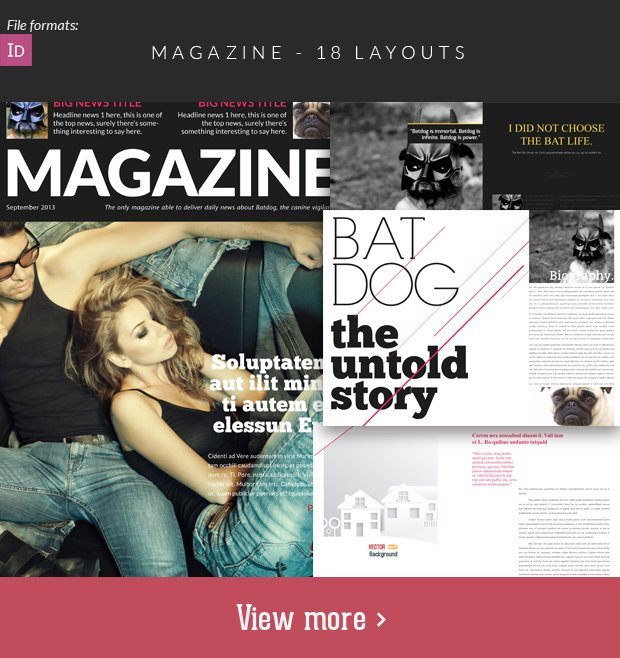

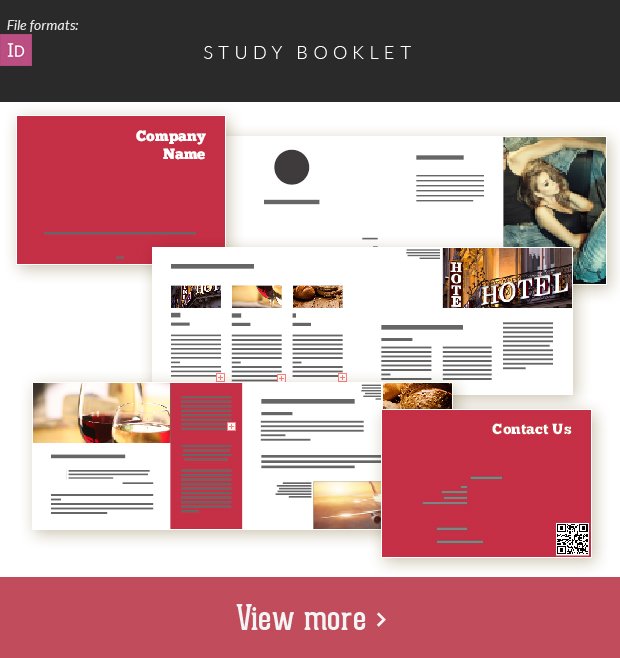
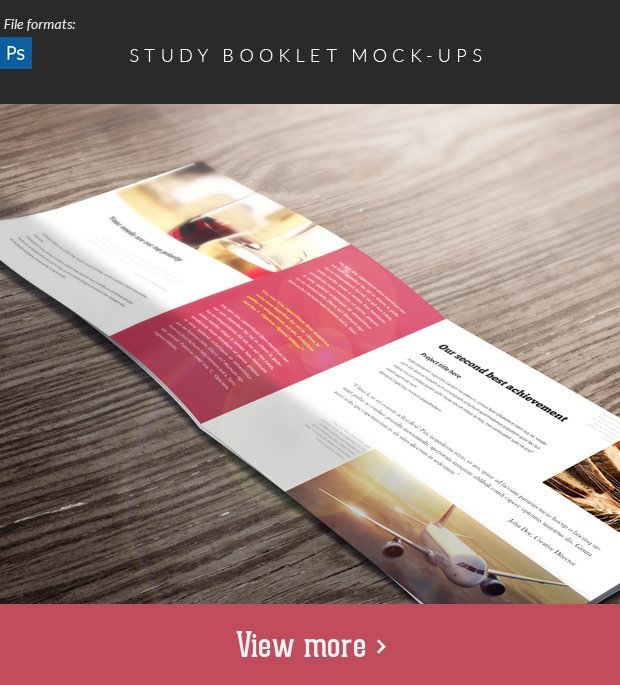
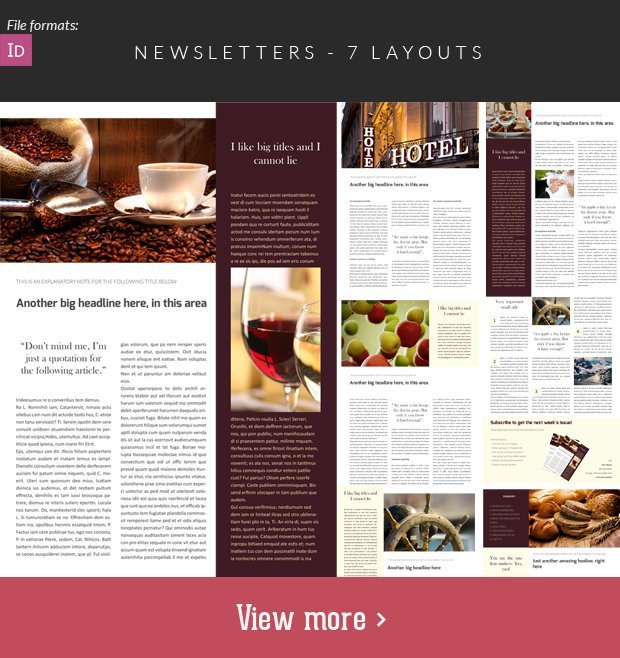

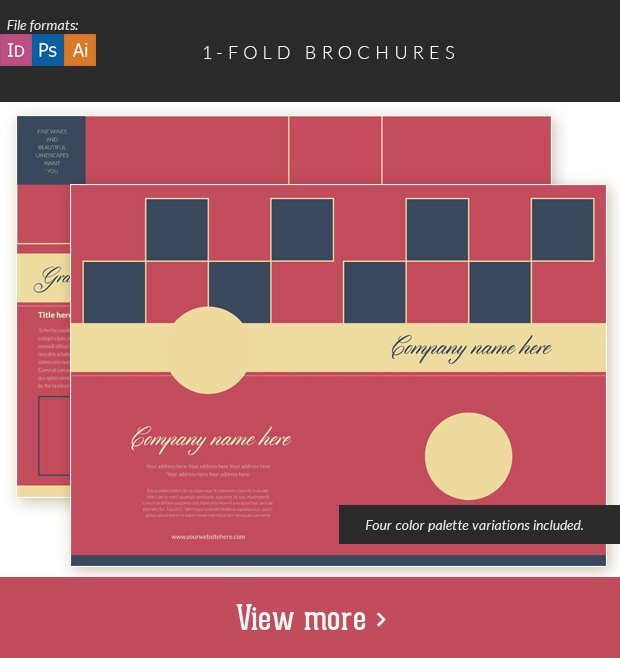
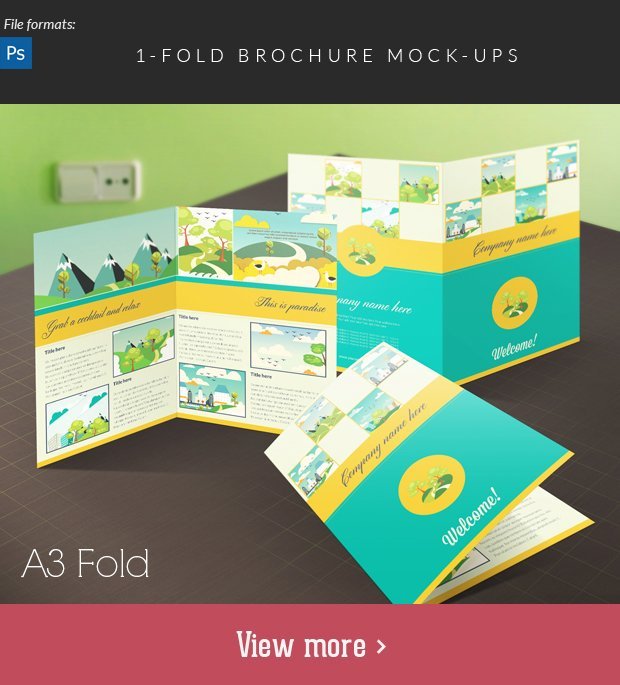
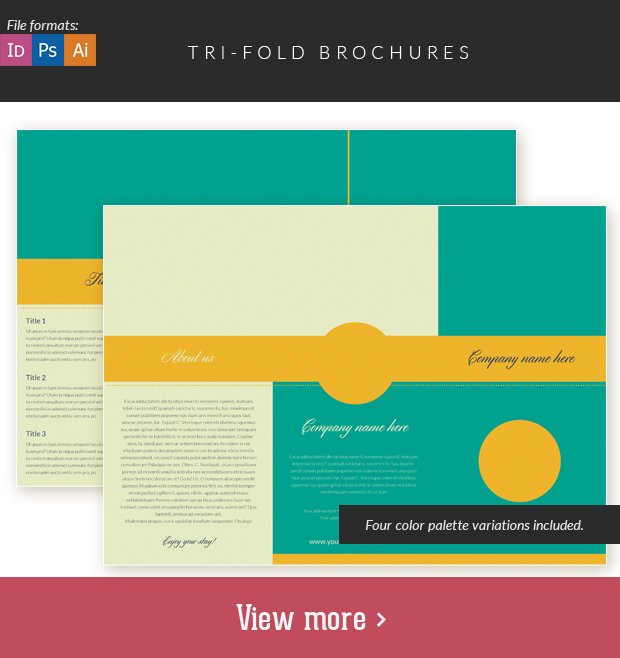
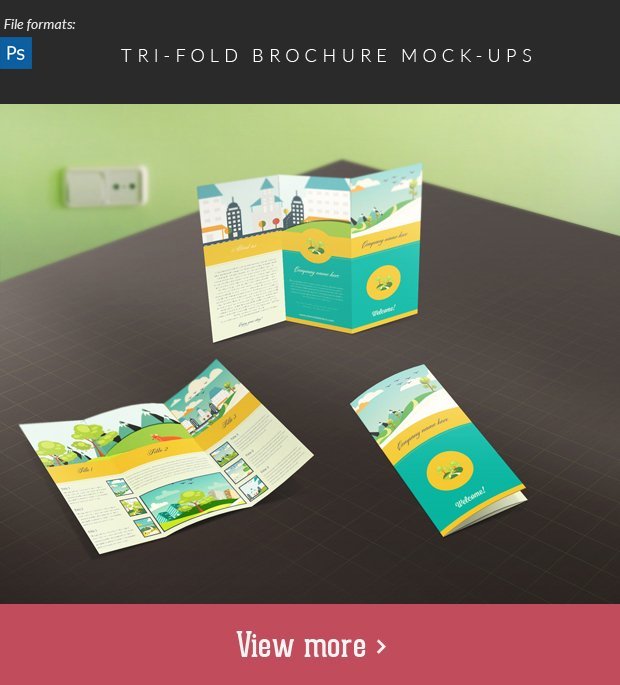


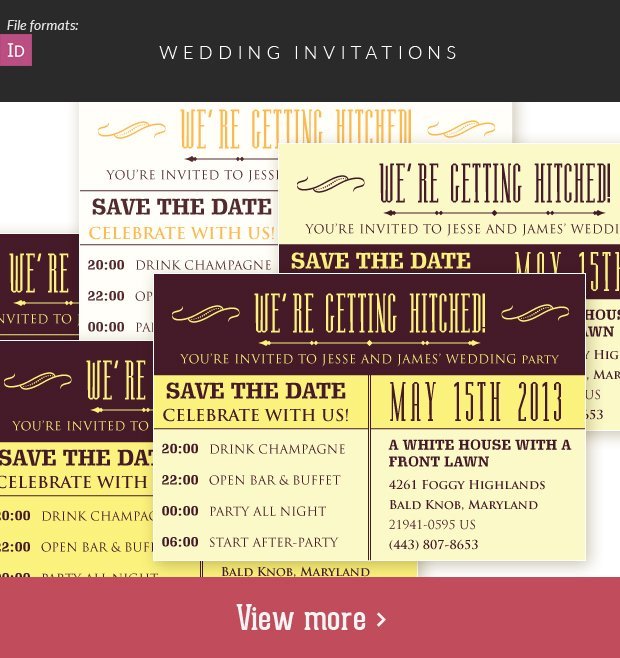
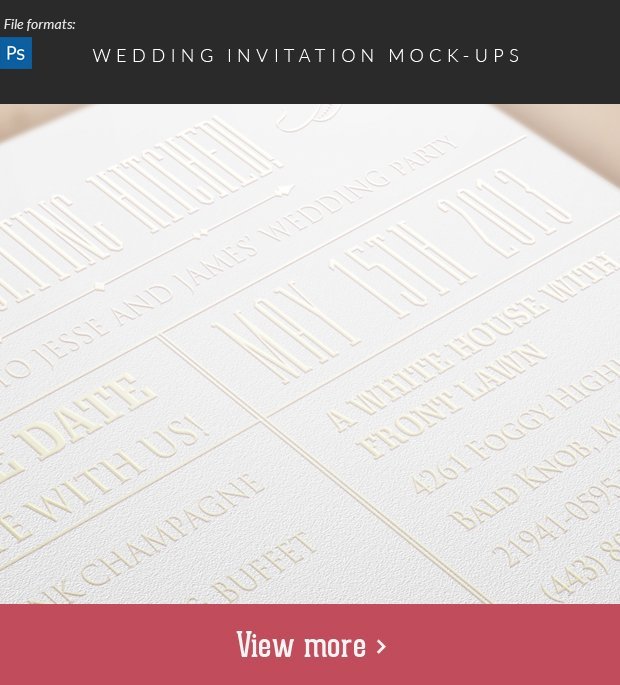

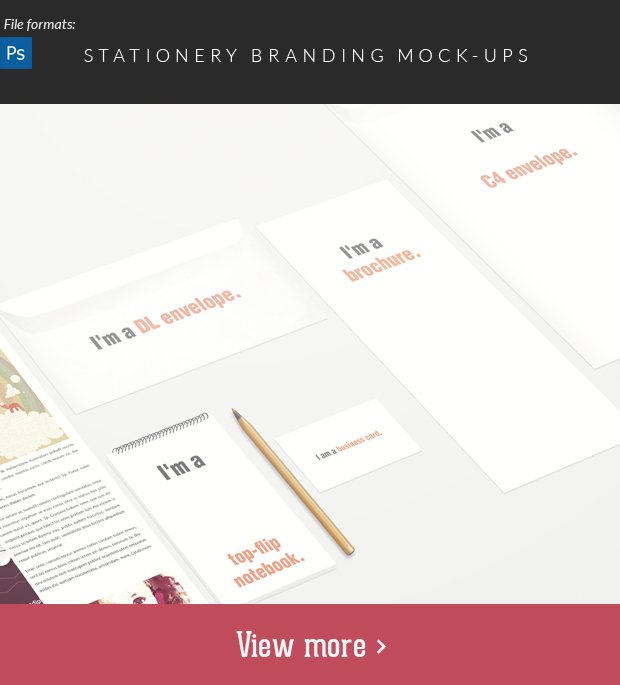

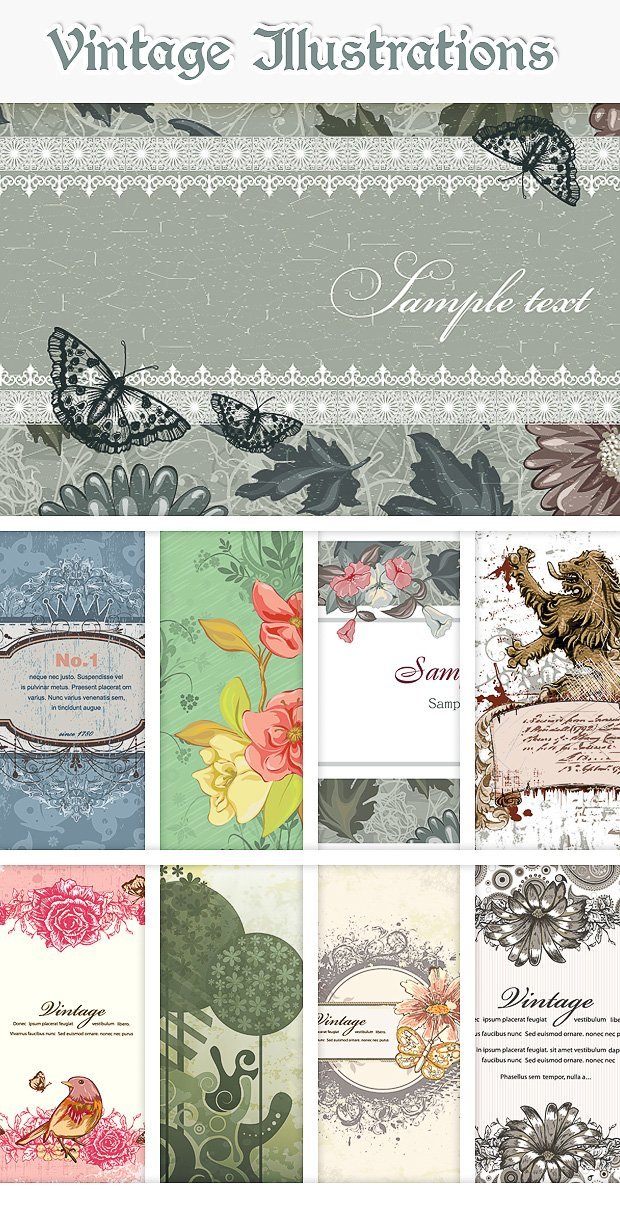
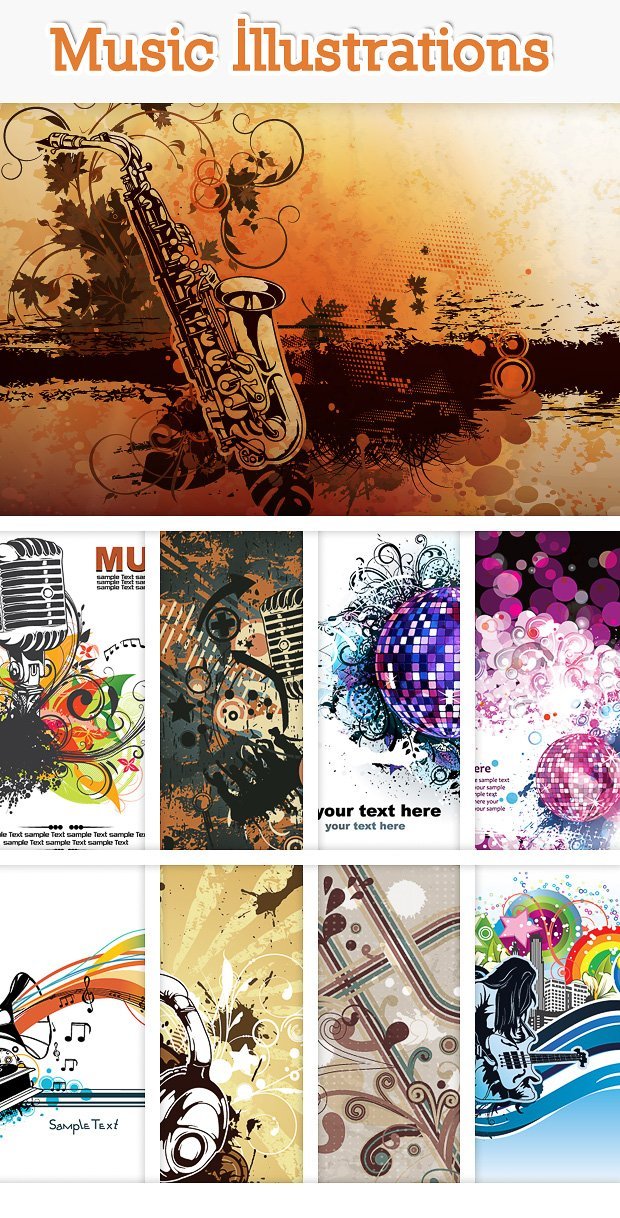








Reviews
There are no reviews yet.