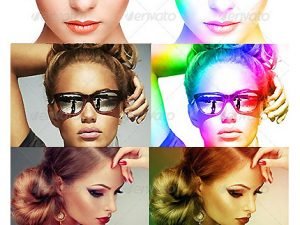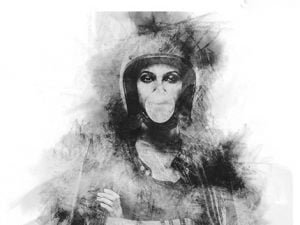Hypnotize is a Photoshop action that will create stunning ink portraits fragmented in water from your images.
The action works on the areas you have brushed over your desired photo, creating unique and spectacular ink in water and dispersion/disintegration effects in seconds. It’s like you subject has exploded into a burst of color, revealing inner parts. This elegant effect can be used from academic displays to professional sports presentations to personal portrait awesomeness.
The result is an organized folder structure with multiple layers that you can toggle on/off, adjust color filters or edit blending options for advanced tweaking.

Hypnotize is a Photoshop action that will create stunning ink portraits fragmented in water from your images.
The action works on the areas you have brushed over your desired photo, creating unique and spectacular ink in water and dispersion/disintegration effects in seconds. It’s like you subject has exploded into a burst of color, revealing inner parts. This elegant effect can be used from academic displays to professional sports presentations to personal portrait awesomeness.
The result is an organized folder structure with multiple layers that you can toggle on/off, adjust color filters or edit blending options for advanced tweaking.
Time Saving
Artorius Photoshop Actions are designed to save you hours, days, weeks or even months of developing an effect technique and applying it to a photo. Now, the technique is instantly available to all your photos.
Combine actions
If you purchased multiple actions, have you thought about stacking the effects to create even more advanced designs? Below there are some of my actions to choose from ? this is where you can get really creative!
How do I combine actions?
- Run the first action on your desired photo.
- Once you are happy with the design, save your image out.
- Now re-open your image and run another action!
This way, you can combine multiple effects in a single image to build highly detailed designs with very little effort.
A Photoshop action is an incredible feature tool that allows you to record a series of steps
To achieve remarkable effects, and then play the sequence back to apply those effects on any image.
Because these actions are reusable you can improve your workflow by chopping countless hours off your design process.
you can transform your images into polished works of art while saving a lot of time and money.
Designed to save you time in the editing process for actions that you do repeatedly and create lots more elements that can be edited manually.
Exclusively designed for graphic designers & photographers .
we’ve cut out the hard work for you by putting the best collection of excellent Premium Photoshop actions!
Photoshop actions are perfect for both beginners and advanced Photoshop users
➡️ ➡️ For More Actions Photoshop 😀 😀
System Requirement For Photoshop CC
How to Change Language Setting