Chroma Art 2 Photoshop Action
Photoshop action to turn images into art paintings with video tutorials | 11.5 MB | ATN & ABR & PAT & TPL format
In this collection, you will see another example of Photoshop action entitled converting images into art paintings along with a video tutorial, which is available for download in ATN, ABR, PAT and TPL formats.
Chroma Art 2 Photoshop Action

Create amazing hand-painted abstract palette-knife painting from any photo.
The action generates various painterly strokes to get the hand-painted look.
Final effect includes multiple color effects and various Layers and Levels of unique customization.
Its super easy to use and save yourself hours of work. Final composition is fully layered and provides lots of effects and customization.
10+10 overall color presets are also included.
Tweak settings to match your style.
Mix different styles to create your own stunning composition. Please go through the video guide on how to load up the action and customize the effects.
Tested and assured This action has been tested and working on Photoshop CS5, CS6, CC 2014, CC 2015, CC 2015.5, CC 2017, CC 2018+ Tested with more than 50 images to assure the integrity of the action.
Recommended size The action works best with images having size around 2000px – 3500px high/wide and 72-300 dpi resolution. Using lower resolution images will result in lower details and clarity of the final composition.
If you have a lower resolution image, go to “Image” -> “Image Size…” and change them to the specified dimensions. Use can always resize to your original dimension after the effect has been applied.
The action will only work in the English version of the Photoshop. If you are not using the English version, follow this video to change it to English and then back to your native language.
Package:
- 1 Photoshop atn action file
- 1 Photoshop abr brush file
- 1 Photoshop pat pattern file
- 1 Photoshop tpl tool presets file
A Photoshop action is an incredible feature tool that allows you to record a series of steps
To achieve remarkable effects, and then play the sequence back to apply those effects on any image.
Because these actions are reusable you can improve your workflow by chopping countless hours off your design process.
you can transform your images into polished works of art while saving a lot of time and money.
Designed to save you time in the editing process for actions that you do repeatedly and create lots more elements that can be edited manually.
Exclusively designed for graphic designers & photographers .
we’ve cut out the hard work for you by putting the best collection of excellent Premium Photoshop actions!
Photoshop actions are perfect for both beginners and advanced Photoshop users
➡️ ➡️ For More Actions Photoshop 😀 😀
System Requirement For Photoshop CC
How to Change Language Setting

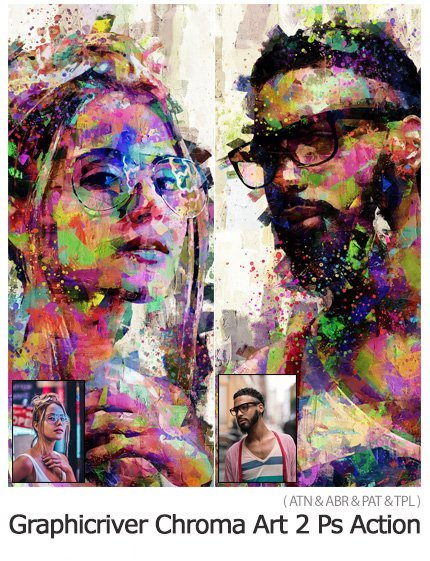




Reviews
There are no reviews yet.