Artistic Photo FX Bundle With 25 PS Actions And Templates Photoshop open layer and action image collection with 25 various abstract, scary, modern, painting and … effects along with video tutorial | 782 MB | ATN & ABR & PAT & PSD & MP4 format
In this collection, you can see Photoshop open layer and action images with 25 different abstract, horror, modern, painting, etc. effects, along with a video tutorial that is available for download in ATN, ABR, PAT, PSD, and MP4 formats. has taken.
Artistic Photo FX Bundle With 25 PS Actions And Templates
10 Amazing Photoshop Actions:
- Abstract Color Photoshop Action
- Beautiful Canvas Photoshop Action
- Dreaming – Twirl Paint Action
- Flowers Canvas Photoshop Action
- Horror Photoshop Action
- Low Poly Photoshop Action
- Modern Art Photoshop Action v2
- Pop Art Photoshop Action
- Professional Body Painting Photoshop Action
- Splatter Canvas Photoshop Action
15 Creative Photoshop (PSD) Templates:
- 3D Head Mockup
- Artistic Photo Template V1
- Artistic Photo Template V2
- Artistic Photo Template V3
- Artistic Photo Template V4
- Back To Nature Photo Template
- Canvas Color Paint Photo Template
- Digital Art Photo Template V1
- Face of Nature Photo Template
- Face Painting Photo Template
- Flowers Canvas Photo Template
- Frame Art Photo Template
- Glass Photo Template
- Splatter Canvas Photo Template
- Splatter Photo Template
Compatible with Windows and Mac Works on Photoshop English Version, CS3 and Latest Version (Photoshop 2020)
Artistic Photo FX Bundle With 25 PS Actions And Templates
FEATURES
- Easy to use
- Work in PSD
- Layer Organized
- Color Adjustments
- High Quality Design
- Unlimited design result
- Equipped with pictures and video tutorials
INCLUDED IN THE DOWNLOAD FILE:
- .psd file
- .atn file (Action)
- .abr file (Brush)
- .pat file (Pattern)
- .grd file (Gradient)
- HELP.txt
- Tutorial Video Link
- Tutorial Image

Feature:
– Video Tutorial
– Easy to use
– Work in PSD
– Layer Organized
– Color Adjustments
– High Quality Design
– Unlimited design result
Software requirements: Adobe Photoshop (English version) CS3 and higher.
What you get:
– 1 .atn file (Action)
– 1 .pat file (Pattern)
– HELP.txt
– Explanation and how to use the action
– Video Tutorial Link
2. Beautiful Canvas Photoshop Action

Feature:
– Video Tutorial
– Easy to use
– Work in PSD
– Layer Organized
– Color Adjustments
– High Quality Design
– Unlimited design result
Software requirements: Adobe Photoshop (English version) CS3 and higher.
What you get:
– 1 .atn file (Action)
– 1 .pat file (Pattern)
– 1 .abr file (Brush)
– HELP.txt
– Explanation and how to use the action
– Video Tutorial Link
3. Dreaming – Twirl Paint Action

Feature:
– Video Tutorial
– Easy to use
– Work in PSD
– Layer Organized
– Color Adjustments
– High Quality Design
– Unlimited design result
Software requirements: Adobe Photoshop (English version) CS5 and higher.
What you get:
– 1 .atn file (Action)
– HELP.txt
– Explanation and how to use the action
– Video Tutorial Link
4. Flowers Canvas Photoshop Action

Software requirements: Adobe Photoshop (English version) CS6 and higher.
Feature:
– Video Tutorial
– Easy to use
– Work in PSD
– Layer Organized
– Color Adjustments
– High Quality Design
– Unlimited design result
BONUS Smooth & Hard Painting(CS6 Only)
What you get:
– 1 .atn file (Action)
– 1 .pat file (Pattern)
– 1 .abr file (Brush)
– HELP.txt
– Explanation and how to use the action
– Video Tutorial Link
5. Horror Photoshop Action

Feature:
– Video Tutorial
– Easy to use
– Work in PSD
– Layer Organized
– Color Adjustments
– Skin Texture Option
– Background Option
– High Quality Design
– Unlimited design result
Software requirements: Adobe Photoshop (English version) CS3 and higher.
What you get:
– 1 .atn file (Action)
– 1 .pat file (Pattern)
– 1 .abr file (Brush)
– HELP.txt
– Explanation and how to use the action
– Video Tutorial Link
6. Low Poly Photoshop Action

Feature:
– Video Tutorial
– Easy to use
– Work in PSD
– Layer Organized
– Color Adjustments
– Background Adjustments
– High Quality Design
– Unlimited design result
Software requirements: Adobe Photoshop (English version) CS6 Only.
What you get:
– 1 .atn file (Action)
– 1 .pat file (Pattern)
– HELP.txt
– Explanation and how to use the action
– Video Tutorial Link
7. Modern Art Photoshop Action v2

Feature:
– Video Tutorial
– Easy to use
– Work in PSD
– Layer Organized
– Color Adjustments
– Background Adjustments
– High Quality Design
– Unlimited design result
Software requirements: Adobe Photoshop (English version) CS6 and higher.
What you get:
– 1 .atn file (Action)
– 1 .abr file (Brush)
– HELP.txt
– Explanation and how to use the action
– Video Tutorial Link
8. Pop Art Photoshop Action

Feature:
– Video Tutorial
– Easy to use
– Work in PSD
– Layer Organized
– Color Adjustments
– Background Adjustments
– High Quality Design
– Unlimited design result
Software requirements: Adobe Photoshop (English version) CS3 and higher.
What you get:
– 1 .atn file (Action)
– 1 .pat file (Pattern)
– HELP.txt
– Explanation and how to use the action
– Video Tutorial Link
9. Professional Body Painting Photoshop Action

Feature:
– Video Tutorial
– Easy to use
– Work in PSD
– Layer Organized
– Color Adjustments
– Background Adjustments
– High Quality Design
– Unlimited design result
Software requirements: Adobe Photoshop (English version) CS3 and higher.
What you get:
– 2 Tattoo images .png file
– 1 .atn file (Action)
– 1 .pat file (Pattern)
– 1 .grd file (Gradient)
– HELP.txt
– Explanation and how to use the action
– Video Tutorial Link
10. Splatter Canvas Photoshop Action

Feature:
– Video Tutorial
– Easy to use
– Work in PSD
– Layer Organized
– Color Adjustments
– Texture Option
– High Quality Design
– Unlimited design result
Software requirements: Adobe Photoshop (English version) CS3 and higher.
What you get:
– 1 .atn file (Action)
– 1 .pat file (Pattern)
– 1 .abr file (Brush)
– HELP.txt
– Explanation and how to use the action
– Video Tutorial Link
15 Creative Photoshop (PSD) Templates:
1. 3D Head Mockup

Feature:
– Tutorial Image
– Easy to use
– 1575×1575px with 75px bleed
– RGB 300 DPi
– Layer organized
– Smart Object
– Color Adjustments
– Background Adjustments
Software requirements: Adobe Photoshop CS6 and higher.
What you get:
– 1 PSD file
– Tutorial Image
– HELP.txt
– Explanation and how to use
– Video Tutorial Link
2. Artistic Photo Template V1

Feature:
– Tutorial Image
– Easy to use
– 2000×1500px
– RGB 300 DPi
– Layer organized
– Smart Object
– Color Adjustments
Font Used (free fonts)
– HL Thuphap 1BK: http://www.dafont.com/hl-thuphap-1bk.font
– Nexa: http://fontfabric.com/nexa-free-font
Software requirements: Adobe Photoshop CS3 and higher.
What you get:
– 1 PSD file
– Tutorial Image
– HELP.txt
– Explanation and how to use
– Video Tutorial Link
3. Artistic Photo Template V2

Feature:
– Tutorial Image
– Easy to use
– 2000×1500px
– RGB 300 DPi
– Layer organized
– Smart Object
– Color Adjustments
Font Used (free fonts)
– Edition: http://www.dafont.com/edition.font
– Nexa: http://fontfabric.com/nexa-free-font
Software requirements: Adobe Photoshop CS5 and higher.
What you get:
– 1 PSD file
– Tutorial Image
– HELP.txt
– Explanation and how to use
– Video Tutorial Link
4. Artistic Photo Template V3

Feature:
– Tutorial Image
– Easy to use
– 2000×1500px
– RGB 300 DPi
– Layer organized
– Smart Object
– Color Adjustments
Font Used (free fonts)
– HL Thuphap 1BK: http://www.dafont.com/hl-thuphap-1bk.font
– Aleo: http://fontfabric.com/aleo-free-font/
Software requirements: Adobe Photoshop CS3 and higher.
What you get:
– 1 PSD file
– Tutorial Image
– HELP.txt
– Explanation and how to use
– Video Tutorial Link
5. Artistic Photo Template V4

Feature:
– Tutorial Image
– Easy to use
– 2000×1500px
– RGB 300 DPi
– Layer organized
– Smart Object
– Color Adjustments
Font Used (free fonts)
– HL Thuphap 4BK: http://www.dafont.com/hl-thuphap-4bk.font
– Nexa: http://fontfabric.com/nexa-free-font
Software requirements: Adobe Photoshop CS3 and higher.
What you get:
– 1 PSD file
– Tutorial Image
– HELP.txt
– Explanation and how to use
– Video Tutorial Link
6. Back To Nature Photo Template

Feature:
– Tutorial Image
– Easy to use
– 1575×2075px with 75px bleed
– RGB 300 DPi
– Layer organized
– Smart Object
– Color Adjustments
Software requirements: Adobe Photoshop CS3 and higher.
What you get:
– 1 PSD file
– Tutorial Image
– HELP.txt
– Explanation and how to use
– Video Tutorial Link
7. Canvas Color Paint Photo Template

Feature:
– Tutorial Image
– Easy to use
– 2075×1575px with 75px bleed
– RGB 300 DPi
– Layer organized
– Smart Object
– Color Adjustments
Software requirements: Adobe Photoshop CS3 and higher.
What you get:
– 1 PSD file
– Tutorial Image
– HELP.txt
– Explanation and how to use
– Video Tutorial Link
8. Digital Art Photo Template V1

Feature:
– Tutorial Image
– Easy to use
– 2000×1500px
– RGB 300 DPi
– Layer organized
– Smart Object
– Color Adjustments
Software requirements: Adobe Photoshop CS3 and higher.
Font Used (free fonts)
– Edition: http://www.dafont.com/edition.font
– Aleo: http://fontfabric.com/aleo-free-font
What you get:
– 1 PSD file
– Tutorial Image
– HELP.txt
– Explanation and how to use
– Video Tutorial Link
9. Face of Nature Photo Template

Feature:
– Tutorial Image
– Easy to use
– 1575×2075px with 75px bleed
– RGB 300 DPI
– Layer organized
– Smart Object
– Color Adjustments
Software requirements: Adobe Photoshop (English version) CS3 and higher.
Font Used (free fonts)
– Jane Austen: http://www.dafont.com/jane-austen.font
– Arial: Microsoft Standard system font
What you get:
– 1 PSD file
– Tutorial Image
– HELP.txt
– Explanation and how to use
– Video Tutorial Link
10. Face Painting Photo Template

Feature:
– Tutorial Image
– Easy to use
– 2075×1575px with 75px bleed
– RGB 300 DPI
– Layer organized
– Smart Object
– Color Adjustments
– Background Adjustments
Software requirements: Adobe Photoshop (English version) CS3 and higher.
What you get:
– 1 PSD file
– Tutorial Image
– HELP.txt
– Explanation and how to use
– Video Tutorial Link
11. Flowers Canvas Photo Template

Feature:
– Tutorial Image
– Easy to use
– 1575×2075px with 75px bleed
– RGB 300 DPI
– Layer organized
– Smart Object
– Color Adjustments
Software requirements: Adobe Photoshop (English version) CS5 and higher.
What you get:
– 1 PSD file
– Tutorial Image
– HELP.txt
– Explanation and how to use
– Video Tutorial Link
12. Frame Art Photo Template

Feature:
– Tutorial Image
– Easy to use
– 1575×2075px and 2075×1575px with 75px bleed
– RGB 300 DPI
– Layer organized
– Smart Object
– Color Adjustments
– Background Option
Software requirements: Adobe Photoshop (English version) CS3 and higher.
What you get:
– 2 PSD file
– Tutorial Image
– HELP.txt
– Explanation and how to use
– Video Tutorial Link
13. Glass Photo Template

Feature:
– Tutorial Image
– Easy to use
– 2075×1575px with 75px bleed
– RGB 300 DPI
– Layer organized
– Smart Object
– Color Adjustments
– Background Option
Software requirements: Adobe Photoshop (English version) CS3 and higher.
What you get:
– 1 PSD file
– Tutorial Image
– HELP.txt
– Explanation and how to use
– Video Tutorial Link
14. Splatter Canvas Photo Template

Feature:
– Tutorial Image
– Easy to use
– 2075×1575px with 75px bleed
– RGB 300 DPI
– Layer organized
– Smart Object
– Color Adjustments
– Background Adjustments
Software requirements: Adobe Photoshop (English version) CS3 and higher.
What you get:
– 1 PSD file
– Tutorial Image
– HELP.txt
– Explanation and how to use
– Video Tutorial Link
15. Splatter Photo Template

Feature:
– Tutorial Image
– Easy to use
– 1 PSD.
– 2075×1575px with 75px bleed
– RGB 300 DPi
– Layer organized
– Smart Object
– Color Adjustments
Font Used (free fonts)
– BlowBrush: http://www.dafont.com/blowbrush.font
Software requirements: Adobe Photoshop CS3 and higher.
What you get:
– 1 PSD file
– Tutorial Image
– HELP.txt
– Explanation and how to use
– Video Tutorial Link
A Photoshop action is an incredible feature tool that allows you to record a series of steps
To achieve remarkable effects, and then play the sequence back to apply those effects on any image.
Because these actions are reusable you can improve your workflow by chopping countless hours off your design process.
you can transform your images into polished works of art while saving a lot of time and money.
Designed to save you time in the editing process for actions that you do repeatedly and create lots more elements that can be edited manually.
Exclusively designed for graphic designers & photographers .
we’ve cut out the hard work for you by putting the best collection of excellent Premium Photoshop actions!
Photoshop actions are perfect for both beginners and advanced Photoshop users
➡️ ➡️ For More Actions Photoshop 😀 😀
System Requirement For Photoshop CC
How to Change Language Setting

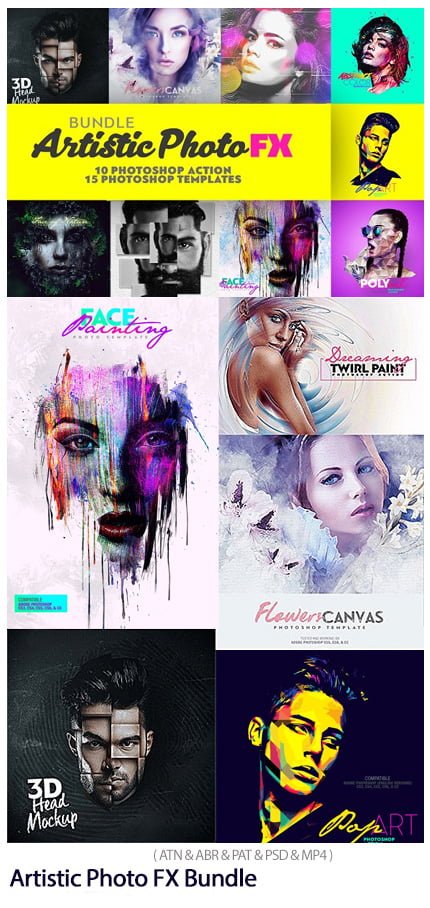
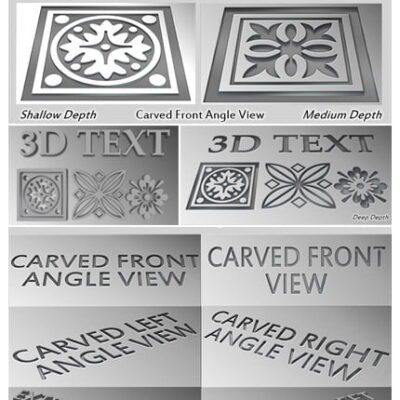



Reviews
There are no reviews yet.